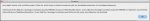Java 6
Damit Geht es
We thank you for participating the Surveillance Station beta testing program.
Due to the following security update reinstall the Apple-provided Java applet plug-in from all web browsers.
"Java for OS X 2013-005 1.0”
“Java for OS X 2013-003”
“Java for Mac OS X 10.6 Update 14”
Installing the updates from Apple would helps you solve the Live View and Timeline running problems on Mac. Please follow the steps below for installation:
1. Please download and install the Java update named "JavaForOSX2013-05.dmg" from Apple for better security. For OS X 10.7 and above:
http://support.apple.com/kb/DL1572
2. After that, please follow the instructions below to re-enable the Apple-provided Java SE 6 web plug-in and Web Start functionality:
http://support.apple.com/kb/HT5559
**Note: Please try to type the command manually and carefully. After the instructions, you might need to completely close the Safari and restart it again.
Additionally, if you encountered the following error message after you entered the second command (Step 3):
mv: rename /Library/Internet Plug-Ins/JavaAppletPlugin.plugin/ to /Library/Internet Plug-Ins/disabled/JavaAppletPlugin.plugin/: Directory not empty
or
mv: rename /Library/Internet Plug-Ins/JavaAppletPlugin.plugin to /Library/Internet Plug-Ins/disabled/JavaAppletPlugin.plugin: Not a directory
Please try to remove the whole folder at /Library/Internet\ Plug-Ins/disable/JavaAppletPlugin.plugin with the following command:
sudo rm -r /Library/Internet\ Plug-Ins/disabled/JavaAppletPlugin.plugin
Then you would be able to enter the second commands again and finish the rest of commands.
We thank you for your continual support and feel free to contact us for any further assistance.
Sincerely,
Caprii Huang