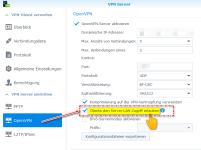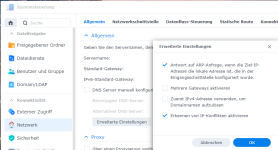Ich habe hier ein ziemlich ähnliches Problem, deswegen klincke ich mich hier mal ein....
Der VPN funktioniert im Großen und Ganzen ist als TLS nicht UDP, da ich immer wieder Verbindungsabbrüche bekam...TLS läuft stabiler
Ich habe den VPN Server laufen, kann jedoch nur über 10.8.0.1(Port) auf mein LAN zugreifen - wenn ich 192.168.1.250(Port) eingebe, findet keine Verbidnung statt
VPN - Server:
dynamische IP: 10.8.0.1
Clients den Lan zugriff erlauben - häkchen gesetzt
LAN 1 - NAS Netzwerkschnittstelle: 192.168.1.250 (über router)
LAN 2 - NAS Netzwerkschnittstelle: 192.168.0.12 (über Modem)
ist egal welche Schnittstelle ich nehme....immer gleiches Problem, wobei ich ohne Probleme auf die IP vom Modem zugreifen kann und wenn
ich auf den Router durch VPN zugreife, komme ich auf google?!?!?....
Mehrere Gateways ist an, wenn ich das deaktiviere, habe ich keine Verbindung mehr mit dem VPN Service
-------------------------------
Nun zu meiner Frage....
Kann man den Traffic irgendwie routen?!?!, damit 192.168.1.250 - gleich 10.8.0.1 ist oder umgekehrt, wenn ja, wo müsste ich dass in die VPN config eintragen??
Habe auf meiner NAS einge Docker apps, welche ich gerne über VPN erreichen würde und die ganzen links habe ich schon mit 192.168.1.250...vorbereitet.
dev tun
tls-client
remote xxx.synology.me richtiger Port
# The "float" tells OpenVPN to accept authenticated packets from any address,
# not only the address which was specified in the --remote option.
# This is useful when you are connecting to a peer which holds a dynamic address
# such as a dial-in user or DHCP client.
# (Please refer to the manual of OpenVPN for more information.)
#float
# If redirect-gateway is enabled, the client will redirect it's
# default network gateway through the VPN.
# It means the VPN connection will firstly connect to the VPN Server
# and then to the internet.
# (Please refer to the manual of OpenVPN for more information.)
redirect-gateway def1
# dhcp-option DNS: To set primary domain name server address.
# Repeat this option to set secondary DNS server addresses.
#dhcp-option DNS DNS_IP_ADDRESS
pull
# If you want to connect by Server's IPv6 address, you should use
# "proto udp6" in UDP mode or "proto tcp6-client" in TCP mode
proto tcp-client
script-security 2
comp-lzo
reneg-sec 0
cipher AES-256-CBC
auth SHA512
auth-user-pass