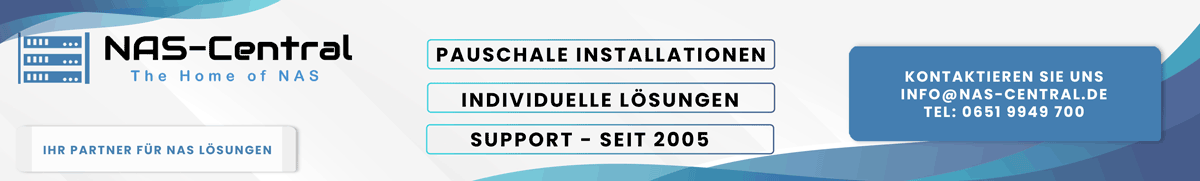Suchergebnisse
-

TVHeadend hat sich deinstalliert und lässt sich nicht mehr installieren
Uninstall FFmpeg. Uninstall SynoCli Video. Download the previous FFmpeg6 or FFmpeg5 version for your CPU architecture. In Package Center do a Manual Install of the downloaded spk file. FFmpeg version 6.0.1-3 https://synocommunity.com/package/ffmpeg6 (NOT version 6.0.1-5) FFmpeg version 5.1.5-3...- DaveR
- Beitrag #12
- Forum: 3rd Party Anwendungen
-

SSD M.2 Bekomme Script nicht zum Laufen: M.2 NVME SSD Volume: Script Synology_HDD_db
Maybe I should run my NVMe drives at -1'C to get 8.8 trillion unallocated GB :rolleyes:- DaveR
- Beitrag #40
- Forum: Festplatten SATA / SAS / SSD / PCIe / M.2
-

Datei / Anhang per eMail versenden
It's strange Muttrc is in 2 places. I have the same. When I tried mutt I was logged into SSH as root, and it gave an error that /root/.Maildir was missing. I just discovered that my user home folder has .Maildir (probably from when I installed mutt from package center). Maybe we need to create...- DaveR
- Beitrag #20
- Forum: Terminal-Dienste (Telnet, SSH) - Linux-Konsole
-

SSD M.2 Bekomme Script nicht zum Laufen: M.2 NVME SSD Volume: Script Synology_HDD_db
When you schedule the script you should also use the -e or --email option so line like this: appear like this: Your drive database version, 8054, is the latest, and the same as my ds720+ Some people have needed to run syno_hdd_db.sh -n 2 or 3 times before their drives all stopped showed as...- DaveR
- Beitrag #38
- Forum: Festplatten SATA / SAS / SSD / PCIe / M.2
-

Datei / Anhang per eMail versenden
I don't have a /volume1/@optware/etc/Muttrc file.- DaveR
- Beitrag #18
- Forum: Terminal-Dienste (Telnet, SSH) - Linux-Konsole
-

SSD M.2 Bekomme Script nicht zum Laufen: M.2 NVME SSD Volume: Script Synology_HDD_db
Did you run syno_hdd_db.sh with the -n option? Schedule it, with the -n option, to run at boot, then reboot.- DaveR
- Beitrag #32
- Forum: Festplatten SATA / SAS / SSD / PCIe / M.2
-

Datei / Anhang per eMail versenden
mutt expects to find a ".Maildir" in your home folder. /var/packages/mutt/target/var/Muttrc seems to be the config file. There's also help and info in: /var/packages/mutt/target/share/info/mutt.info /var/packages/mutt/target/share/doc/mutt --> .html files It also has a -x option to simulate...- DaveR
- Beitrag #16
- Forum: Terminal-Dienste (Telnet, SSH) - Linux-Konsole
-

DSM 7.2 Neue Version: 7.2.2-72806
Try plugging an ethernet cable into one of the 1GbE ports.- DaveR
- Beitrag #23
- Forum: DSM - Erfahrungsberichte und Diskussionen
-

Datei / Anhang per eMail versenden
The DS1517+ has a 64 bit x86_64 CPU. Maybe you downloaded the package for the DS1517 (without a plus) that has an ARM CPU which is arch64... but then the package normally would not have installed. Try uninstalling mutt then manually install this version...- DaveR
- Beitrag #14
- Forum: Terminal-Dienste (Telnet, SSH) - Linux-Konsole
-

Datei / Anhang per eMail versenden
Which Synology NAS do you have?- DaveR
- Beitrag #12
- Forum: Terminal-Dienste (Telnet, SSH) - Linux-Konsole
-

Datei / Anhang per eMail versenden
mutt is available from synocommunity in package center in DSM 7.2.2 on my DS720+ and installs without error, but it's not available in DSM 6.2 on my DS1812+. It is also available for manual install for DSM 6: https://synocommunity.com/package/mutt I tried it on my DS720+ but could not get it...- DaveR
- Beitrag #10
- Forum: Terminal-Dienste (Telnet, SSH) - Linux-Konsole
-

Versuch, bereits vorhandene Kamera neu zu installieren: Lizenzproblem
Have you tried rebooting?- DaveR
- Beitrag #2
- Forum: Benutzer, Gruppen, gemeinsame Ordner
-

DS-Video App
Don't downgrade DSM Just install Video Station. https://github.com/007revad/Video_Station_for_DSM_722- DaveR
- Beitrag #6
- Forum: Video Station
-

Datei / Anhang per eMail versenden
You can install Mutt from synocommunity then include an attachment with -a echo "Your Message" | mutt -s "Your subject""-a your.log user@example.com- DaveR
- Beitrag #7
- Forum: Terminal-Dienste (Telnet, SSH) - Linux-Konsole
-

Node.js v16 v20
When you try to uninstall node.js v18 package center will tell you if any installed package is dependent on v18.- DaveR
- Beitrag #3
- Forum: Andere Pakete
-

Datei / Anhang per eMail versenden
@chats Did you upgrade from DSM 6 to DSM 7 with nail already installed?- DaveR
- Beitrag #6
- Forum: Terminal-Dienste (Telnet, SSH) - Linux-Konsole
-

SSD M.2 Bekomme Script nicht zum Laufen: M.2 NVME SSD Volume: Script Synology_HDD_db
@Mu Lei I'm sorry you have spent many frustrating hours trying to get it working (when all you really want to do is setup your new Synology). At least once you work out what was wrong you will know what to do in future.- DaveR
- Beitrag #21
- Forum: Festplatten SATA / SAS / SSD / PCIe / M.2
-

SSD M.2 Bekomme Script nicht zum Laufen: M.2 NVME SSD Volume: Script Synology_HDD_db
Check the file exists and you are typing the path and correctly: ls /volume1/scripts/M2_DB Make sure the .sh file is executable: sudo chmod +x /volume1/scripts/M2_DB/syno_enable_m2_volume.sh Run the script: sudo -s /volume1/scripts/M2_DB/syno_enable_m2_volume.sh -n- DaveR
- Beitrag #20
- Forum: Festplatten SATA / SAS / SSD / PCIe / M.2
-

SSD M.2 Bekomme Script nicht zum Laufen: M.2 NVME SSD Volume: Script Synology_HDD_db
syno_hdd_db is all that's needed for a DS423+ to be able to create NVMe volume from storage manager. Most '20 series and newer only need syno_hdd_db.- DaveR
- Beitrag #19
- Forum: Festplatten SATA / SAS / SSD / PCIe / M.2