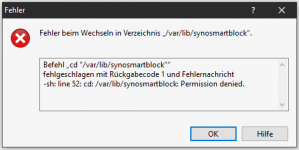- Mitglied seit
- 05. Nov 2018
- Beiträge
- 9
- Punkte für Reaktionen
- 1
- Punkte
- 9
Hallo,
ich bin der Niko und bin neu hier im Forum.
Ich habe ein Problem das ich selber nicht lösen kann.
Ich habe eine DS918+. Nach dem Update auf DSM7 Beta lief die NAS ca. 2 Wochen ohne Probleme.
Nun habe ich das Problem das ich keine Anwendungen Installieren kann und auch keine Einstellungen in DSM ändern kann.
Sitze seit 3 Tagen und durchforste Foren und Google. Habe auch zig Einträge hier im Forum durchgelesen und bekomme es einfach nicht hin.
Ich sehe zwar das die Ordner /var und /usr (sind genau 2.3Gb was /var und /usr zusammen haben) meiner Meinung nach ungewöhnlich groß sind. Aber ich komme einfach nicht drauf was das Problem verursacht hat oder wo das Problem liegt.
Ich bin auf dem Gebiet Linux überhaupt nicht fit und hoffe ihr könnt mir vielleicht helfen.
Gruß Niko
Filesystem Size Used Avail Use% Mounted on
/dev/md0 2.3G 2.3G 0 100% /
devtmpfs 7.8G 0 7.8G 0% /dev
tmpfs 7.8G 100K 7.8G 1% /dev/shm
tmpfs 7.8G 36M 7.8G 1% /run
tmpfs 7.8G 0 7.8G 0% /sys/fs/cgroup
tmpfs 7.8G 4.4M 7.8G 1% /tmp
/dev/mapper/cachedev_0 103G 3.1G 100G 3% /volume3
/dev/mapper/cachedev_2 1.8T 822G 963G 47% /volume1
/dev/mapper/cachedev_1 443G 168G 275G 38% /volume2
ich bin der Niko und bin neu hier im Forum.
Ich habe ein Problem das ich selber nicht lösen kann.
Ich habe eine DS918+. Nach dem Update auf DSM7 Beta lief die NAS ca. 2 Wochen ohne Probleme.
Nun habe ich das Problem das ich keine Anwendungen Installieren kann und auch keine Einstellungen in DSM ändern kann.
Sitze seit 3 Tagen und durchforste Foren und Google. Habe auch zig Einträge hier im Forum durchgelesen und bekomme es einfach nicht hin.
Ich sehe zwar das die Ordner /var und /usr (sind genau 2.3Gb was /var und /usr zusammen haben) meiner Meinung nach ungewöhnlich groß sind. Aber ich komme einfach nicht drauf was das Problem verursacht hat oder wo das Problem liegt.
Ich bin auf dem Gebiet Linux überhaupt nicht fit und hoffe ihr könnt mir vielleicht helfen.
Gruß Niko
Filesystem Size Used Avail Use% Mounted on
/dev/md0 2.3G 2.3G 0 100% /
devtmpfs 7.8G 0 7.8G 0% /dev
tmpfs 7.8G 100K 7.8G 1% /dev/shm
tmpfs 7.8G 36M 7.8G 1% /run
tmpfs 7.8G 0 7.8G 0% /sys/fs/cgroup
tmpfs 7.8G 4.4M 7.8G 1% /tmp
/dev/mapper/cachedev_0 103G 3.1G 100G 3% /volume3
/dev/mapper/cachedev_2 1.8T 822G 963G 47% /volume1
/dev/mapper/cachedev_1 443G 168G 275G 38% /volume2