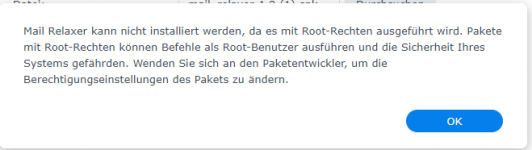Mail Server DSM 7 Beta + Mail Relaxer
- Ersteller as_sa
- Erstellt am
Du verwendest einen veralteten Browser. Es ist möglich, dass diese oder andere Websites nicht korrekt angezeigt werden.
Du solltest ein Upgrade durchführen oder einen alternativen Browser verwenden.
Du solltest ein Upgrade durchführen oder einen alternativen Browser verwenden.
- Mitglied seit
- 26. Okt 2016
- Beiträge
- 2.416
- Punkte für Reaktionen
- 459
- Punkte
- 123
Ist das nen Dritthersteller Paket? Falls ja geht es nicht.
https://www.synology.com/de-de/know...ird_Party/supported_third_party_packages_beta
https://www.synology.com/de-de/know...ird_Party/supported_third_party_packages_beta
https://sourceforge.net/projects/mailrelaxer/ist ja nur für DSM 5.1 / 5.2
Das letzte SPK gab es vor 6 Jahren
Dich wundert ersthaft, dass du es bei DSM 7 BETA nicht installieren kannst ?
Hoffe, dass ist nur eine Spielwiese für dich und ohne wichtige Daten.
Das letzte SPK gab es vor 6 Jahren
Dich wundert ersthaft, dass du es bei DSM 7 BETA nicht installieren kannst ?
Hoffe, dass ist nur eine Spielwiese für dich und ohne wichtige Daten.
Mail Relaxer ist im Wesentlichen ein Bash-Script, welches bislang als Deamon gestartet wurde. Auch wenn es schon alt ist, läuft es einwandfrei und tut seinen Dienst ohne murren. Und: Ja - es braucht root-Rechte und wird als SPK vermutlich nicht mehr laufen können.
Aber man kann das Bash-Skript aus dem SPK extrahieren und ggf. einfach nach dem Booten aktivieren. In der Theorie sollte das funktionieren, auch wenn man dann kein schickes Paket mehr im Web-Interface hat (mit dem hübschen Symbol ;-)). Wenn man die Einträge im Changelog betrachtet, lief das Skript ursprünglich offenbar genau so, also ohne SPK.
Leider kann ich das selbst nicht testen, da ich noch längst nicht auf DSM 7 wechseln kann. Ich müsste hierzu noch diverse Anwendungen in Docker verschieben und habe hierzu im Moment nicht die Zeit. (BTW: Falls Docker-Images unter DSM 7 noch mit root-Rechten laufen dürfen, wäre auch eine Docker-Implementierung von Mail-Relaxer denkbar...)
Ich habe das Bash-Skript mal angehängt. Es ist unbedingt darauf zu achten, ob sich die Pfade zur Mailstation in DSM7 geändert habe - beim Umstieg von DSM5 zu DSM6 war genau das ein Problem. Falls jemand damit testet, bitte gerne hier eine Rückmeldung abgeben.
Aber man kann das Bash-Skript aus dem SPK extrahieren und ggf. einfach nach dem Booten aktivieren. In der Theorie sollte das funktionieren, auch wenn man dann kein schickes Paket mehr im Web-Interface hat (mit dem hübschen Symbol ;-)). Wenn man die Einträge im Changelog betrachtet, lief das Skript ursprünglich offenbar genau so, also ohne SPK.
Leider kann ich das selbst nicht testen, da ich noch längst nicht auf DSM 7 wechseln kann. Ich müsste hierzu noch diverse Anwendungen in Docker verschieben und habe hierzu im Moment nicht die Zeit. (BTW: Falls Docker-Images unter DSM 7 noch mit root-Rechten laufen dürfen, wäre auch eine Docker-Implementierung von Mail-Relaxer denkbar...)
Ich habe das Bash-Skript mal angehängt. Es ist unbedingt darauf zu achten, ob sich die Pfade zur Mailstation in DSM7 geändert habe - beim Umstieg von DSM5 zu DSM6 war genau das ein Problem. Falls jemand damit testet, bitte gerne hier eine Rückmeldung abgeben.
Bash:
#!/bin/sh
#=========================================================================
# Daemon to Relax the Mail processes
#
# Start/Stop some Mail processes depending on Mail client activity:
# 1) external Mail client: imap is running
# 2) webmail (roundcube) : "dovecot-auth -w" remains running
#
# This will allow your Syno to sleep during the quiet hours
#-------------------------------------------------------------------------
# 03may12 EB First version
# 19apr13 EB Changed into standard DSM 3rd party app
# 08jun13 EB POP3FetchControl() changed, check on POP3Fetch_enabled
# 11aug14 EB Aligned with Mail Server 1.3-0215, minor change:
# POP3FetchControl() changed, changed POP3Fetch_enabled
# 08nov14 EB Alignment with Mail Station 20141031-0213:
# - WebMailConf: changed main.inc.php into config.inc.php
# - POP3FetchControl(): POP3Fetch_enabled and popusers
# main changed: try max 3 times to start or stop processes
# main changed: check on auth instead of dovecot-auth
# No changes needed for Mail Server 1.4-0281
# 16dec16 OH Aligned with DSM6, Mail Server 1.6.1-0484
# - Basic path infos changed
# - Sed syntax changed to match current version
#=========================================================================
LOGINFO="/usr/bin/logger -sp user.warn -t relax INFO: "
LOGERROR="/usr/bin/logger -sp user.error -t relax ERROR: "
#=========================================================================
# Start/Stop Fetchmail
# Based on: /var/packages/MailStation/scripts/start-stop-status
#=========================================================================
WebMailDir="/var/packages/MailStation/target"
WebMailExt=${WebMailDir}/mail/ext
WebMailConf=${WebMailDir}/mail/config/config.inc.php
FetchBin=${WebMailDir}/bin/synofetch
POP3FetchControl() # argument: -1=Start|-2=Stop
{
if [ "$1" = "-1" ]; then
POP3Fetch_enabled=`grep -E "config.*extmailallow" ${WebMailConf} | tr -d ' ' | cut -d '=' -f2`
if [ "$POP3Fetch_enabled" != "true;" ]; then
# Fetching with POP3 is not enabled
return
fi
popusers=`/usr/bin/find ${WebMailExt} -name "*_fetch" | /usr/bin/cut -d'/' -f8 | sed 's/.\{6\}$//'`
# To check if sed's syntax matches the sed version on your system, you may activate
# $LOGINFO "PopUser is \"$popusers\""
# The log entry in /var/log/messages should contain those users fetching mail via POP3
for popusr in $popusers
do
if [ -e ${WebMailExt}/${popusr}_fetch ]; then
${FetchBin} ${popusr} $1
#else No fetch configured, skip
fi
done
else
# Since Mail Station 20130129-0058 this command is used to stop
# (previously, the for loop above was used for stop as well)
killall fetchmail
fi
}
#=========================================================================
# Start/Stop Postfix
# Based on: /var/packages/MailServer/scripts/start-stop-status
# ...and: /var/packages/MailServer/target/scripts/PostfixDaemon.sh
# Note that only the daemon is started/stopped here.
#=========================================================================
POSTFIX=/var/packages/MailServer/target/sbin/postfix
MAILCONF="/var/packages/MailServer/etc/mailserver.conf"
PostfixControl() # argument: start|stop
{
SmtpEnable=`/bin/get_key_value $MAILCONF smtp_enabled`
if [ "$SmtpEnable" = "yes" ]; then
$POSTFIX $1
fi
}
#*************************************************************************
# Main
#*************************************************************************
STOP_FLAG=$0_stop_flag
case "$1" in
boot_start)
rm -f $STOP_FLAG
$LOGINFO "System boot process requested to start daemon=\"$0\", first sleep to ensure proper boot completion"
sleep 60
$LOGINFO "The daemon=\"$0\" is awake now"
;;
manual_start)
rm -f $STOP_FLAG
$LOGINFO "Manual request to start daemon=\"$0\""
;;
stop)
touch $STOP_FLAG
$LOGINFO "Requested daemon=\"$0\" to stop gracefully"
exit 0
;;
*)
$LOGERROR "Invalid argument=\"$1\" to daemon=\"$0\""
exit 1
;;
esac
IsActiveMailClient=0
IsRunningFetchMail=0
InactiveCounter=0
RetryCounter=0
while [ ! -f $STOP_FLAG ]
do
#------------------------------------------------------------------
# Check if fetchmail is running
#------------------------------------------------------------------
if [ -n "`pidof fetchmail`" ]
then IsRunningFetchMail=1
else IsRunningFetchMail=0
fi
#------------------------------------------------------------------
# Check if mail clients are active
#------------------------------------------------------------------
if [ -n "`pidof imap`" ]; then
IsActiveMailClient=1 # external Mail client active, e.g. Outlook
else
IsActiveMailClient=0
# Look if dovecot authentication worker is active, that indicates webmail active
# With `ps` this process shows up as "dovecot/auth -w"
# (however, do not use `ps` since it wakes up Syno by reading nsswitch.conf)
for process_id in `pidof auth`
do
# Check if this is a worker process, by reading cmdline switch in /proc
grep -s -q /proc/$process_id/cmdline -i -e "-w$"
if [ $? -eq 0 ]; then
IsActiveMailClient=1 # Webmail active
fi
done
fi
if [ $IsActiveMailClient -ne $IsRunningFetchMail ]; then
if [ $IsRunningFetchMail -ne 0 ]; then
#------------------------------------------------------------------
# Fetchmail is still running while no mail clients active anymore
#------------------------------------------------------------------
if [ $InactiveCounter -gt 20 ]; then
if [ $RetryCounter -le 3 ]; then
$LOGINFO "Mail clients inactive, stopping mail processes"
POP3FetchControl -2
PostfixControl stop
let RetryCounter++
InactiveCounter=0
else
$LOGERROR "Giving up: cannot stop mail processes."
touch $STOP_FLAG
fi
else
# Check a few times first
let InactiveCounter++
fi
else
#------------------------------------------------------------------
# Mail clients are active, while mail processes are not running yet
#------------------------------------------------------------------
if [ $RetryCounter -le 3 ]; then
$LOGINFO "Mail clients active, restarting mail processes"
POP3FetchControl -1
PostfixControl start
let RetryCounter++
InactiveCounter=0
else
$LOGERROR "Giving up: cannot start mail processes."
touch $STOP_FLAG
fi
fi
else
# Mail processes in sync with Mail client demands
InactiveCounter=0
RetryCounter=0
fi
sleep 3
done
#------------------------------------------------
# Daemon is stopping gracefully
# Make sure mail processes are running again
#------------------------------------------------
if [ $IsRunningFetchMail -eq 0 ]; then
$LOGINFO "Daemon=\"$0\" is restarting the mail processes..."
POP3FetchControl -1
PostfixControl start
fi
$LOGINFO "Daemon=\"$0\" will exit now"
Zuletzt bearbeitet:
Kaffeautomat
Wenn du das Forum hilfreich findest oder uns unterstützen möchtest, dann gib uns doch einfach einen Kaffee aus.
Als Dankeschön schalten wir deinen Account werbefrei.