- Registriert
- 25. Nov. 2022
- Beiträge
- 5.407
- Reaktionspunkte
- 3.172
- Punkte
- 334
Hallo zusammen,
bei einer manuellen Prüfung der RS820RP+ (Ausstattung bitte meiner Signatur entnehmen) mit "fdisk -l" habe ich folgende Fehlermeldung erhalten.
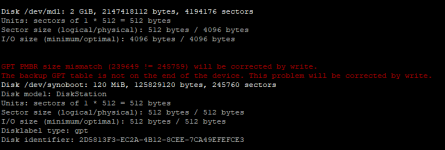
Hat dazu jemand einen Korrekturansatz für mich?
Danke und viele Grüße
maxblank
bei einer manuellen Prüfung der RS820RP+ (Ausstattung bitte meiner Signatur entnehmen) mit "fdisk -l" habe ich folgende Fehlermeldung erhalten.
Code:
GPT PMBR size mismatch (239649 != 245759) will be corrected by write.
The backup GPT table is not on the end of the device. This problem will be corrected by write.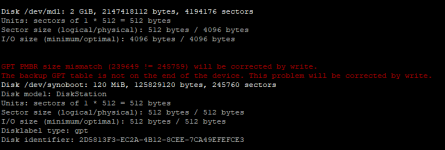
Hat dazu jemand einen Korrekturansatz für mich?
Bash:
root@Rackstation:~# fdisk -l
Disk /dev/ram0: 640 MiB, 671088640 bytes, 1310720 sectors
Units: sectors of 1 * 512 = 512 bytes
Sector size (logical/physical): 512 bytes / 4096 bytes
I/O size (minimum/optimal): 4096 bytes / 4096 bytes
Disk /dev/ram1: 640 MiB, 671088640 bytes, 1310720 sectors
Units: sectors of 1 * 512 = 512 bytes
Sector size (logical/physical): 512 bytes / 4096 bytes
I/O size (minimum/optimal): 4096 bytes / 4096 bytes
Disk /dev/ram2: 640 MiB, 671088640 bytes, 1310720 sectors
Units: sectors of 1 * 512 = 512 bytes
Sector size (logical/physical): 512 bytes / 4096 bytes
I/O size (minimum/optimal): 4096 bytes / 4096 bytes
Disk /dev/ram3: 640 MiB, 671088640 bytes, 1310720 sectors
Units: sectors of 1 * 512 = 512 bytes
Sector size (logical/physical): 512 bytes / 4096 bytes
I/O size (minimum/optimal): 4096 bytes / 4096 bytes
Disk /dev/ram4: 640 MiB, 671088640 bytes, 1310720 sectors
Units: sectors of 1 * 512 = 512 bytes
Sector size (logical/physical): 512 bytes / 4096 bytes
I/O size (minimum/optimal): 4096 bytes / 4096 bytes
Disk /dev/ram5: 640 MiB, 671088640 bytes, 1310720 sectors
Units: sectors of 1 * 512 = 512 bytes
Sector size (logical/physical): 512 bytes / 4096 bytes
I/O size (minimum/optimal): 4096 bytes / 4096 bytes
Disk /dev/ram6: 640 MiB, 671088640 bytes, 1310720 sectors
Units: sectors of 1 * 512 = 512 bytes
Sector size (logical/physical): 512 bytes / 4096 bytes
I/O size (minimum/optimal): 4096 bytes / 4096 bytes
Disk /dev/ram7: 640 MiB, 671088640 bytes, 1310720 sectors
Units: sectors of 1 * 512 = 512 bytes
Sector size (logical/physical): 512 bytes / 4096 bytes
I/O size (minimum/optimal): 4096 bytes / 4096 bytes
Disk /dev/ram8: 640 MiB, 671088640 bytes, 1310720 sectors
Units: sectors of 1 * 512 = 512 bytes
Sector size (logical/physical): 512 bytes / 4096 bytes
I/O size (minimum/optimal): 4096 bytes / 4096 bytes
Disk /dev/ram9: 640 MiB, 671088640 bytes, 1310720 sectors
Units: sectors of 1 * 512 = 512 bytes
Sector size (logical/physical): 512 bytes / 4096 bytes
I/O size (minimum/optimal): 4096 bytes / 4096 bytes
Disk /dev/ram10: 640 MiB, 671088640 bytes, 1310720 sectors
Units: sectors of 1 * 512 = 512 bytes
Sector size (logical/physical): 512 bytes / 4096 bytes
I/O size (minimum/optimal): 4096 bytes / 4096 bytes
Disk /dev/ram11: 640 MiB, 671088640 bytes, 1310720 sectors
Units: sectors of 1 * 512 = 512 bytes
Sector size (logical/physical): 512 bytes / 4096 bytes
I/O size (minimum/optimal): 4096 bytes / 4096 bytes
Disk /dev/ram12: 640 MiB, 671088640 bytes, 1310720 sectors
Units: sectors of 1 * 512 = 512 bytes
Sector size (logical/physical): 512 bytes / 4096 bytes
I/O size (minimum/optimal): 4096 bytes / 4096 bytes
Disk /dev/ram13: 640 MiB, 671088640 bytes, 1310720 sectors
Units: sectors of 1 * 512 = 512 bytes
Sector size (logical/physical): 512 bytes / 4096 bytes
I/O size (minimum/optimal): 4096 bytes / 4096 bytes
Disk /dev/ram14: 640 MiB, 671088640 bytes, 1310720 sectors
Units: sectors of 1 * 512 = 512 bytes
Sector size (logical/physical): 512 bytes / 4096 bytes
I/O size (minimum/optimal): 4096 bytes / 4096 bytes
Disk /dev/ram15: 640 MiB, 671088640 bytes, 1310720 sectors
Units: sectors of 1 * 512 = 512 bytes
Sector size (logical/physical): 512 bytes / 4096 bytes
I/O size (minimum/optimal): 4096 bytes / 4096 bytes
Disk /dev/nvme1n1: 745.2 GiB, 800166076416 bytes, 1562824368 sectors
Disk model: Micron_7300_MTFDHBA800TDG
Units: sectors of 1 * 512 = 512 bytes
Sector size (logical/physical): 512 bytes / 512 bytes
I/O size (minimum/optimal): 512 bytes / 512 bytes
Disklabel type: dos
Disk identifier: 0xfd17d159
Device Boot Start End Sectors Size Id Type
/dev/nvme1n1p1 2048 1562819264 1562817217 745.2G fd Linux raid autodetect
Disk /dev/nvme0n1: 745.2 GiB, 800166076416 bytes, 1562824368 sectors
Disk model: Micron_7300_MTFDHBA800TDG
Units: sectors of 1 * 512 = 512 bytes
Sector size (logical/physical): 512 bytes / 512 bytes
I/O size (minimum/optimal): 512 bytes / 512 bytes
Disklabel type: dos
Disk identifier: 0x31f8fa6e
Device Boot Start End Sectors Size Id Type
/dev/nvme0n1p1 2048 1562819264 1562817217 745.2G fd Linux raid autodetect
Disk /dev/sdc: 16.4 TiB, 18000207937536 bytes, 35156656128 sectors
Disk model: MG09ACA18TE
Units: sectors of 1 * 512 = 512 bytes
Sector size (logical/physical): 512 bytes / 4096 bytes
I/O size (minimum/optimal): 4096 bytes / 4096 bytes
Disklabel type: gpt
Disk identifier: 48B43881-4224-418A-85C7-86EC7141FFE4
Device Start End Sectors Size Type
/dev/sdc1 2048 4982527 4980480 2.4G Linux RAID
/dev/sdc2 4982528 9176831 4194304 2G Linux RAID
/dev/sdc3 9437184 35156451327 35147014144 16.4T Linux RAID
Disk /dev/sdb: 16.4 TiB, 18000207937536 bytes, 35156656128 sectors
Disk model: MG09ACA18TE
Units: sectors of 1 * 512 = 512 bytes
Sector size (logical/physical): 512 bytes / 4096 bytes
I/O size (minimum/optimal): 4096 bytes / 4096 bytes
Disklabel type: gpt
Disk identifier: 6B414A12-925F-4451-930D-6D1FFEA1F2DF
Device Start End Sectors Size Type
/dev/sdb1 2048 4982527 4980480 2.4G Linux RAID
/dev/sdb2 4982528 9176831 4194304 2G Linux RAID
/dev/sdb3 9437184 35156451327 35147014144 16.4T Linux RAID
Disk /dev/sda: 16.4 TiB, 18000207937536 bytes, 35156656128 sectors
Disk model: MG09ACA18TE
Units: sectors of 1 * 512 = 512 bytes
Sector size (logical/physical): 512 bytes / 4096 bytes
I/O size (minimum/optimal): 4096 bytes / 4096 bytes
Disklabel type: gpt
Disk identifier: A0037F21-EAD3-4433-AF25-A60F81331D40
Device Start End Sectors Size Type
/dev/sda1 2048 4982527 4980480 2.4G Linux RAID
/dev/sda2 4982528 9176831 4194304 2G Linux RAID
/dev/sda3 9437184 35156451327 35147014144 16.4T Linux RAID
Disk /dev/sdd: 16.4 TiB, 18000207937536 bytes, 35156656128 sectors
Disk model: MG09ACA18TE
Units: sectors of 1 * 512 = 512 bytes
Sector size (logical/physical): 512 bytes / 4096 bytes
I/O size (minimum/optimal): 4096 bytes / 4096 bytes
Disklabel type: gpt
Disk identifier: 987684F6-3C35-4817-A3BB-A7E3A473D3F7
Device Start End Sectors Size Type
/dev/sdd1 2048 4982527 4980480 2.4G Linux RAID
/dev/sdd2 4982528 9176831 4194304 2G Linux RAID
/dev/sdd3 9437184 35156451327 35147014144 16.4T Linux RAID
Disk /dev/md0: 2.4 GiB, 2549940224 bytes, 4980352 sectors
Units: sectors of 1 * 512 = 512 bytes
Sector size (logical/physical): 512 bytes / 4096 bytes
I/O size (minimum/optimal): 4096 bytes / 4096 bytes
Disk /dev/loop0: 32 MiB, 33554432 bytes, 65536 sectors
Units: sectors of 1 * 512 = 512 bytes
Sector size (logical/physical): 512 bytes / 512 bytes
I/O size (minimum/optimal): 512 bytes / 512 bytes
Disk /dev/zram0: 2.6 GiB, 2824863744 bytes, 689664 sectors
Units: sectors of 1 * 4096 = 4096 bytes
Sector size (logical/physical): 4096 bytes / 4096 bytes
I/O size (minimum/optimal): 4096 bytes / 4096 bytes
Disk /dev/zram1: 2.6 GiB, 2824863744 bytes, 689664 sectors
Units: sectors of 1 * 4096 = 4096 bytes
Sector size (logical/physical): 4096 bytes / 4096 bytes
I/O size (minimum/optimal): 4096 bytes / 4096 bytes
Disk /dev/zram2: 2.6 GiB, 2824863744 bytes, 689664 sectors
Units: sectors of 1 * 4096 = 4096 bytes
Sector size (logical/physical): 4096 bytes / 4096 bytes
I/O size (minimum/optimal): 4096 bytes / 4096 bytes
Disk /dev/zram3: 2.6 GiB, 2824863744 bytes, 689664 sectors
Units: sectors of 1 * 4096 = 4096 bytes
Sector size (logical/physical): 4096 bytes / 4096 bytes
I/O size (minimum/optimal): 4096 bytes / 4096 bytes
Disk /dev/md1: 2 GiB, 2147418112 bytes, 4194176 sectors
Units: sectors of 1 * 512 = 512 bytes
Sector size (logical/physical): 512 bytes / 4096 bytes
I/O size (minimum/optimal): 4096 bytes / 4096 bytes
GPT PMBR size mismatch (239649 != 245759) will be corrected by write.
The backup GPT table is not on the end of the device. This problem will be corrected by write.
Disk /dev/synoboot: 120 MiB, 125829120 bytes, 245760 sectors
Disk model: DiskStation
Units: sectors of 1 * 512 = 512 bytes
Sector size (logical/physical): 512 bytes / 512 bytes
I/O size (minimum/optimal): 512 bytes / 512 bytes
Disklabel type: gpt
Disk identifier: 2D5813F3-EC2A-4B12-8CEE-7CA49EFEFCE3
Device Start End Sectors Size Type
/dev/synoboot1 2048 34815 32768 16M EFI System
/dev/synoboot2 34816 239615 204800 100M Linux filesystem
Disk /dev/md3: 745.2 GiB, 800161333248 bytes, 1562815104 sectors
Units: sectors of 1 * 512 = 512 bytes
Sector size (logical/physical): 512 bytes / 512 bytes
I/O size (minimum/optimal): 512 bytes / 512 bytes
Disk /dev/md2: 49.1 TiB, 53985810579456 bytes, 105441036288 sectors
Units: sectors of 1 * 512 = 512 bytes
Sector size (logical/physical): 512 bytes / 4096 bytes
I/O size (minimum/optimal): 65536 bytes / 196608 bytes
Disk /dev/mapper/shared_cache_vg1-syno_vg_reserved_area: 12 MiB, 12582912 bytes, 24576 sectors
Units: sectors of 1 * 512 = 512 bytes
Sector size (logical/physical): 512 bytes / 512 bytes
I/O size (minimum/optimal): 512 bytes / 512 bytes
Disk /dev/mapper/shared_cache_vg1-alloc_cache_1: 745 GiB, 799937658880 bytes, 1562378240 sectors
Units: sectors of 1 * 512 = 512 bytes
Sector size (logical/physical): 512 bytes / 512 bytes
I/O size (minimum/optimal): 512 bytes / 512 bytes
Disk /dev/mapper/cachedev_0: 49.1 TiB, 53985810579456 bytes, 105441036288 sectors
Units: sectors of 1 * 512 = 512 bytes
Sector size (logical/physical): 512 bytes / 4096 bytes
I/O size (minimum/optimal): 65536 bytes / 196608 bytes
Bash:
root@Rackstation:~# df -h
Filesystem Size Used Avail Use% Mounted on
/dev/md0 2.3G 1.5G 756M 66% /
devtmpfs 8.8G 0 8.8G 0% /dev
tmpfs 8.8G 244K 8.8G 1% /dev/shm
tmpfs 8.8G 56M 8.8G 1% /run
tmpfs 8.8G 0 8.8G 0% /sys/fs/cgroup
tmpfs 8.8G 29M 8.8G 1% /tmp
tmpfs 1.8G 0 1.8G 0% /run/user/196791
/dev/loop0 27M 769K 24M 4% /tmp/SynologyAuthService
/dev/mapper/cachedev_0 48T 32T 16T 67% /volume1
/dev/mapper/cachedev_0 48T 32T 16T 67% /volume1/Backup/#snapshot
/dev/mapper/cachedev_0 48T 32T 16T 67% /volume1/surveillance/#snapshot
/dev/mapper/cachedev_0 48T 32T 16T 67% /volume1/Veeam/#snapshot
/volume1/@Backup O365@ 48T 32T 16T 67% /volume1/Backup O365Danke und viele Grüße
maxblank
Zuletzt bearbeitet:








