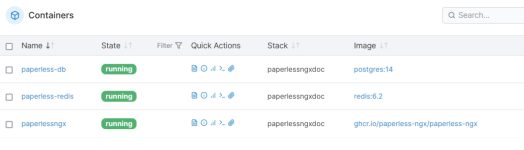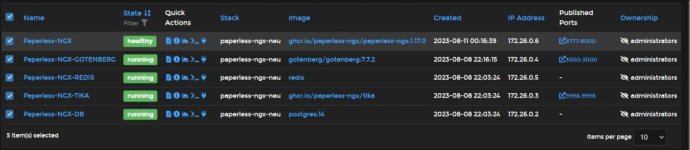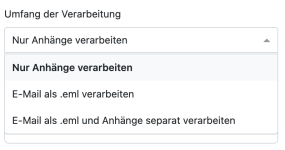Paperless-ngx Paperless NGX - Import Office Dokumente
- Ersteller ThomasKue
- Erstellt am
Du verwendest einen veralteten Browser. Es ist möglich, dass diese oder andere Websites nicht korrekt angezeigt werden.
Du solltest ein Upgrade durchführen oder einen alternativen Browser verwenden.
Du solltest ein Upgrade durchführen oder einen alternativen Browser verwenden.
EDvonSchleck
Gesperrt
- Registriert
- 06. März 2018
- Beiträge
- 4.703
- Reaktionspunkte
- 1.122
- Punkte
- 214
hannibal29
Benutzer
- Registriert
- 12. Aug. 2010
- Beiträge
- 6
- Reaktionspunkte
- 0
- Punkte
- 1
Gotenberg URL = PAPERLESS_TIKA_GOTENBERG_ENDPOINT: http://gotenberg:3000Richte dich nach der Anleitung von Paperless. Das betrifft dieGotenberg URL,Gotenberg commandsund dasTika Image. Was du noch gekürzt hast, kann noch falsch sein. Gerade Gotenberg und Tika ist ja für Office notwendig.
Gotenberg Command =
- "gotenberg"
- "--chromium-disable-javascript=true"
- "--chromium-allow-list=file:///tmp/.*"
Tika Image = image: ghcr.io/paperless-ngx/tika:latest
=> 503 Server Error: Service Unavailable for url: http://gotenberg:3000/forms/libreoffice/convert
=> "convert to PDF: lock long-running LibreOffice listener: start long-running LibreOffice listener: execute LibreOffice listener: context done: context deadline exceeded"
Hallo zusammen,
ich hatte dieselbe Fehlermeldung und bin über die Google-Suche hier gelandet. Ich verwende eine Diskstation DS918+, die eigentlich genug Performance aufweist.
Nach langem Suchen, Ausprobieren, etc. habe ich eine Lösung gefunden. Das Setzen des Parameters --api-timeout hat das Problem behoben.
Wichtig ist an dieser Stelle, dass der Parameter nach dem eigentlichden Zahlwert auch eine Einheit erwartet (zumindest für das von mir verwendete Gotenberg 7.8.0).
Also nicht:
--api-timeout=60
sondern
--api-timeout=60s
In der Doku zu Gotenberg wird das leider nicht beschrieben und einige Beispiele, die ich im Netz gefunden habe nutzen das Timeout ohne das 's' - was bei mir (Gotenberg 7.8.0) definitiv nicht angenommen wird (der Server motzt dann auch im Logfile).
Hier die vollständige, bei mir funktionierende Sektion von Gotenberg in der docker-compose.yaml:
Und der Vollständigkeit halber sei gesagt, daß beim Aufruf in der entsprechenden Sektion des webservers das Root-Dir des gotenberg Servers als Endpoint ausreichend ist. Auch hier habe ich sehr viele Anleitungen gefunden, die auf /forms/lobreoffice/convert# verwiesen haben. Das ist mMn nicht notwendig.
Hier die relevanten Teile für gotenberg/tika:
Das Problem mit dem Timeout hatte ich übrigens nur auf der Synology - auf meinem Linuxserver läuft es ohne den Parameter.
Ich hoffe, es hilft dem einen oder der anderen, mit demselben Problem.
ich hatte dieselbe Fehlermeldung und bin über die Google-Suche hier gelandet. Ich verwende eine Diskstation DS918+, die eigentlich genug Performance aufweist.
Nach langem Suchen, Ausprobieren, etc. habe ich eine Lösung gefunden. Das Setzen des Parameters --api-timeout hat das Problem behoben.
Wichtig ist an dieser Stelle, dass der Parameter nach dem eigentlichden Zahlwert auch eine Einheit erwartet (zumindest für das von mir verwendete Gotenberg 7.8.0).
Also nicht:
--api-timeout=60
sondern
--api-timeout=60s
In der Doku zu Gotenberg wird das leider nicht beschrieben und einige Beispiele, die ich im Netz gefunden habe nutzen das Timeout ohne das 's' - was bei mir (Gotenberg 7.8.0) definitiv nicht angenommen wird (der Server motzt dann auch im Logfile).
Hier die vollständige, bei mir funktionierende Sektion von Gotenberg in der docker-compose.yaml:
YAML:
gotenberg:
image: gotenberg/gotenberg:latest
restart: unless-stopped
environment:
CHROMIUM_DISABLE_ROUTES: 1
command:
- 'gotenberg'
- '--chromium-disable-javascript=true'
- '--chromium-allow-list=file:///tmp/.*'
- '--api-timeout=60s'
networks:
- internalUnd der Vollständigkeit halber sei gesagt, daß beim Aufruf in der entsprechenden Sektion des webservers das Root-Dir des gotenberg Servers als Endpoint ausreichend ist. Auch hier habe ich sehr viele Anleitungen gefunden, die auf /forms/lobreoffice/convert# verwiesen haben. Das ist mMn nicht notwendig.
Hier die relevanten Teile für gotenberg/tika:
YAML:
PAPERLESS_TIKA_ENABLED: 1
PAPERLESS_TIKA_GOTENBERG_ENDPOINT: http://gotenberg:3000
PAPERLESS_TIKA_ENDPOINT: http://tika:9998Das Problem mit dem Timeout hatte ich übrigens nur auf der Synology - auf meinem Linuxserver läuft es ohne den Parameter.
Ich hoffe, es hilft dem einen oder der anderen, mit demselben Problem.

purgatorium
Benutzer
- Registriert
- 04. März 2023
- Beiträge
- 1
- Reaktionspunkte
- 0
- Punkte
- 1
Hallo zusammen,
ich bin neu hier, habe aber schon den gesamten thread mehrfach gelesen und meine installation entsprechend angepasst. Ports, Gotenberg-Version usw. alles wie beschrieben, alles im eigenen Netzwerk usw. Beim upload eines Office-Dokuments bekomme ich jedoch folgende Fehlermeldung:
Error while consuming document xxx.docx: Error while converting document to PDF: 400 Client Error: Bad Request for url: http://gotenberg:3000/forms/libreoffice/convert
Für mich sieht das wie ein request-Problem auf HTTP-Ebene aus, aber ich kein Fachmann. Was ist denn Eure Meinung?
ich bin neu hier, habe aber schon den gesamten thread mehrfach gelesen und meine installation entsprechend angepasst. Ports, Gotenberg-Version usw. alles wie beschrieben, alles im eigenen Netzwerk usw. Beim upload eines Office-Dokuments bekomme ich jedoch folgende Fehlermeldung:
Error while consuming document xxx.docx: Error while converting document to PDF: 400 Client Error: Bad Request for url: http://gotenberg:3000/forms/libreoffice/convert
Für mich sieht das wie ein request-Problem auf HTTP-Ebene aus, aber ich kein Fachmann. Was ist denn Eure Meinung?
Moinsen,
nachdem ich hier die ganzen Beiträge und auch die verlinkten Beiträge gelesen und befolgt habe, schmeißt mir Paperless eine Fehlermeldung raus, wenn ich ein DOC oder ODT usw. in den consume Ordner kopiere.
Jetzt weiß ich wirklich nicht mehr weiter. Vielleicht kann mir ja hier geholfen werden .
.
Ganz zu Anfang hat es mal geklappt. Da wurden Office Dokumente bearbeitet und einsortiert. Jetzt leider nicht mehr.
Paperless Fehlermeldung:
Bewerbung als Elektriker.doc: Error while consuming document Bewerbung als Elektriker.doc: Error while converting document to PDF: 503 Server Error: Service Unavailable for url: http://192.168.111.111:3000/forms/libreoffice/convert
Gotenberg Fehlermeldung:
ERR ts=1677879161.9095955 logger=api msg=convert to PDF: lock long-running LibreOffice listener: start long-running LibreOffice listener: execute LibreOffice listener: context done: context deadline exceeded trace=12b48e8b-a811-4ec4-bcab-84cf9ba59f16 remote_ip=192.168.111.222 host=192.168.111.111:3000 uri=/forms/libreoffice/convert method=POST path=/forms/libreoffice/convert referer= user_agent=python-requests/2.28.1 status=503 latency=10003231692 latency_human=10.003231692s bytes_in=22774 bytes_out=19
Alle relevanten Container laufen im selben MACVlan Netzwerk.
Die .yml habe ich von "Navigio - Jürgen Barth" auf Youtube. Natürlich auf meine Gegebenheiten angepaßt.
Und wie geschrieben, zu Anfang hat es mal funktioniert. Nun kommt immer diese Fehlermeldung und die Datei wird nicht bearbeitet.
Vielleicht hat ja noch jemand einen Tipp oder eine Idee.
nachdem ich hier die ganzen Beiträge und auch die verlinkten Beiträge gelesen und befolgt habe, schmeißt mir Paperless eine Fehlermeldung raus, wenn ich ein DOC oder ODT usw. in den consume Ordner kopiere.
Jetzt weiß ich wirklich nicht mehr weiter. Vielleicht kann mir ja hier geholfen werden
 .
.Ganz zu Anfang hat es mal geklappt. Da wurden Office Dokumente bearbeitet und einsortiert. Jetzt leider nicht mehr.
Paperless Fehlermeldung:
Bewerbung als Elektriker.doc: Error while consuming document Bewerbung als Elektriker.doc: Error while converting document to PDF: 503 Server Error: Service Unavailable for url: http://192.168.111.111:3000/forms/libreoffice/convert
Gotenberg Fehlermeldung:
ERR ts=1677879161.9095955 logger=api msg=convert to PDF: lock long-running LibreOffice listener: start long-running LibreOffice listener: execute LibreOffice listener: context done: context deadline exceeded trace=12b48e8b-a811-4ec4-bcab-84cf9ba59f16 remote_ip=192.168.111.222 host=192.168.111.111:3000 uri=/forms/libreoffice/convert method=POST path=/forms/libreoffice/convert referer= user_agent=python-requests/2.28.1 status=503 latency=10003231692 latency_human=10.003231692s bytes_in=22774 bytes_out=19
Alle relevanten Container laufen im selben MACVlan Netzwerk.
Die .yml habe ich von "Navigio - Jürgen Barth" auf Youtube. Natürlich auf meine Gegebenheiten angepaßt.
Und wie geschrieben, zu Anfang hat es mal funktioniert. Nun kommt immer diese Fehlermeldung und die Datei wird nicht bearbeitet.
Vielleicht hat ja noch jemand einen Tipp oder eine Idee.
Zuletzt bearbeitet:
@Flo: ich hatte vor Monaten genau den gleichen Fehler und egal was ich versucht habe wurde es nicht besser. Auch habe ich hier auf eine Antwort gehofft. Nun lief bei mir das Portainer Update schief und meine Container wurden nicht mehr als selbsterstellt erkannt. Also habe ich neu deployed, tika und gotenberg raus und wieder reingenommen und nun läufts auf anhieb (komischerweise wird die docx konvertiert und aufgenommen, aber die Anzeige des Importvorgang scheint zu hängen). Ich kann dir also leider nicht sagen was genau den Fehler behoben hat - vielleicht reicht auch ein Update des stacks.
Viel Erfolg!
Viel Erfolg!
Hallo zusammen
Ich hatte Paperless (latest) zusammen mit Redis (6.2) und Postgres (14) am laufen. Nun habe ich heute meine Festplatten migriert und bin auf ein neues Volume gezügelt. Dabei musste ich die Applikationen inkl Docker neu installieren. Natürlich hatte ich von den jeweiligen Containern ein Export gemacht, sodass ich diese theoretisch nur noch importieren müsste. Dies hat mehrheitlich auch geklappt, jedoch will Paperless nicht mehr mit Redis kommunizieren. Ich musste die Netzwerkeinstellungen im Container Manager auch neu einrichten. Diese habe ich soweit ichs bewerten kann jedoch wieder gleich eingerichtet wie beim letzten mal (separates Netzwerk für alle Paperless Container). Die IPs sind auch immernoch freigegeben in der Firewall (unverändert von davor).
Soweit ich weiss habe ich es mehrheitlich nach dieser Anleitung eingerichtet ursprünglich (in der Zwischenzeit aber Portainer wieder gelöscht): https://deployn.de/blog/paperless-synology/ (ohne Tika und Gotenberg).
Hier das Log von Redis, welches ein paar Warnings hat, aber soweit ich sehe normal läuft auf Port 6379:
und das Log von Paperless:
Die Netzwerkeinstellungen im Container Manager & die Firewalleinstellung im Anhang.
Die Dockercontainer an und für sich müssten ja funktionieren, da es die selben Versionen, Einstellungen & Files sind wie früher. Ich vermute dann müsste es wohl an den Netzwerkeinstellungen liegen. Ich habe jedoch auch die Firewall mal komplett deaktiviert und es nochmals probiert. Ebenfalls ohne Erfolg.
Hier die Exports meiner Container (gewisse Stellen mit 'XXX' ersetzt)
Ich bin etwas ratlos.. Eventuell sieht ja jemand von euch etwas .
.
Liebe Grüsse
Ich hatte Paperless (latest) zusammen mit Redis (6.2) und Postgres (14) am laufen. Nun habe ich heute meine Festplatten migriert und bin auf ein neues Volume gezügelt. Dabei musste ich die Applikationen inkl Docker neu installieren. Natürlich hatte ich von den jeweiligen Containern ein Export gemacht, sodass ich diese theoretisch nur noch importieren müsste. Dies hat mehrheitlich auch geklappt, jedoch will Paperless nicht mehr mit Redis kommunizieren. Ich musste die Netzwerkeinstellungen im Container Manager auch neu einrichten. Diese habe ich soweit ichs bewerten kann jedoch wieder gleich eingerichtet wie beim letzten mal (separates Netzwerk für alle Paperless Container). Die IPs sind auch immernoch freigegeben in der Firewall (unverändert von davor).
Soweit ich weiss habe ich es mehrheitlich nach dieser Anleitung eingerichtet ursprünglich (in der Zwischenzeit aber Portainer wieder gelöscht): https://deployn.de/blog/paperless-synology/ (ohne Tika und Gotenberg).
Hier das Log von Redis, welches ein paar Warnings hat, aber soweit ich sehe normal läuft auf Port 6379:
Code:
2023/06/23 17:18:30 stdout 1:M 23 Jun 2023 15:18:30.012 * Ready to accept connections
2023/06/23 17:18:30 stdout 1:M 23 Jun 2023 15:18:30.012 * DB loaded from disk: 0.000 seconds
2023/06/23 17:18:30 stdout 1:M 23 Jun 2023 15:18:30.012 # Done loading RDB, keys loaded: 0, keys expired: 0.
2023/06/23 17:18:30 stdout 1:M 23 Jun 2023 15:18:30.012 * RDB memory usage when created 0.77 Mb
2023/06/23 17:18:30 stdout 1:M 23 Jun 2023 15:18:30.012 * RDB age 336 seconds
2023/06/23 17:18:30 stdout 1:M 23 Jun 2023 15:18:30.012 * Loading RDB produced by version 6.2.12
2023/06/23 17:18:30 stdout 1:M 23 Jun 2023 15:18:30.010 # WARNING Memory overcommit must be enabled! Without it, a background save or replication may fail under low memory condition. Being disabled, it can can also cause failures without low memory condition, see https://github.com/jemalloc/jemalloc/issues/1328. To fix this issue add 'vm.overcommit_memory = 1' to /etc/sysctl.conf and then reboot or run the command 'sysctl vm.overcommit_memory=1' for this to take effect.
2023/06/23 17:18:30 stdout 1:M 23 Jun 2023 15:18:30.010 # Server initialized
2023/06/23 17:18:30 stdout 1:M 23 Jun 2023 15:18:30.010 # WARNING: The TCP backlog setting of 511 cannot be enforced because /proc/sys/net/core/somaxconn is set to the lower value of 128.
2023/06/23 17:18:30 stdout
2023/06/23 17:18:30 stdout `-.__.-'
2023/06/23 17:18:30 stdout `-._ _.-'
2023/06/23 17:18:30 stdout `-._ `-.__.-' _.-'
2023/06/23 17:18:30 stdout `-._ `-._`-.__.-'_.-' _.-'
2023/06/23 17:18:30 stdout | `-._`-._ _.-'_.-' |
2023/06/23 17:18:30 stdout |`-._`-._ `-.__.-' _.-'_.-'|
2023/06/23 17:18:30 stdout `-._ `-._`-.__.-'_.-' _.-'
2023/06/23 17:18:30 stdout | `-._`-._ _.-'_.-' | https://redis.io
2023/06/23 17:18:30 stdout |`-._`-._ `-.__.-' _.-'_.-'|
2023/06/23 17:18:30 stdout `-._ `-._ `-./ _.-' _.-'
2023/06/23 17:18:30 stdout | `-._ `._ / _.-' | PID: 1
2023/06/23 17:18:30 stdout |`-._`-...-` __...-.``-._|'` _.-'| Port: 6379
2023/06/23 17:18:30 stdout ( ' , .-` | `, ) Running in standalone mode
2023/06/23 17:18:30 stdout .-`` .-```. ```\/ _.,_ ''-._
2023/06/23 17:18:30 stdout _.-`` `. `_. ''-._ Redis 6.2.12 (00000000/0) 64 bit
2023/06/23 17:18:30 stdout _.-``__ ''-._
2023/06/23 17:18:30 stdout _._
2023/06/23 17:18:30 stdout 1:M 23 Jun 2023 15:18:30.009 * monotonic clock: POSIX clock_gettime
2023/06/23 17:18:30 stdout 1:C 23 Jun 2023 15:18:30.008 # Warning: no config file specified, using the default config. In order to specify a config file use redis-server /path/to/redis.conf
2023/06/23 17:18:30 stdout 1:C 23 Jun 2023 15:18:30.008 # Redis version=6.2.12, bits=64, commit=00000000, modified=0, pid=1, just started
2023/06/23 17:18:30 stdout 1:C 23 Jun 2023 15:18:30.008 # oO0OoO0OoO0Oo Redis is starting oO0OoO0OoO0Oound das Log von Paperless:
Code:
2023/06/23 17:19:16 stdout Failed to connect to redis using environment variable PAPERLESS_REDIS.
2023/06/23 17:19:11 stdout Waiting 5s
2023/06/23 17:19:11 stdout Error: Error -5 connecting to broker:6379. No address associated with hostname..
2023/06/23 17:19:11 stdout Redis ping #4 failed.
2023/06/23 17:19:06 stdout Waiting 5s
2023/06/23 17:19:06 stdout Error: Error -5 connecting to broker:6379. No address associated with hostname..
2023/06/23 17:19:06 stdout Redis ping #3 failed.
2023/06/23 17:19:01 stdout Waiting 5s
2023/06/23 17:19:01 stdout Error: Error -5 connecting to broker:6379. No address associated with hostname..
2023/06/23 17:19:01 stdout Redis ping #2 failed.
2023/06/23 17:18:56 stdout Waiting 5s
2023/06/23 17:18:56 stdout Error: Error -5 connecting to broker:6379. No address associated with hostname..
2023/06/23 17:18:56 stdout Redis ping #1 failed.
2023/06/23 17:18:51 stdout Waiting 5s
2023/06/23 17:18:51 stdout Error: Error -5 connecting to broker:6379. No address associated with hostname..
2023/06/23 17:18:51 stdout Redis ping #0 failed.
2023/06/23 17:18:51 stdout Waiting for Redis...
2023/06/23 17:18:42 stdout Waiting for PostgreSQL to start...
2023/06/23 17:18:41 stdout Adjusting permissions of paperless files. This may take a while.
2023/06/23 17:18:41 stdout Creating directory /tmp/paperless
2023/06/23 17:18:41 stdout Package tesseract-ocr-deu already installed!
2023/06/23 17:18:41 stdout Package tesseract-ocr-eng already installed!
2023/06/23 17:18:41 stdout 0% [Working] 0% [Working] 0% [Working] 0% [Working] 20% [Working] Reading package lists... 0% Reading package lists... 0% Reading package lists... 0% Reading package lists... 85% Reading package lists... 98% Reading package lists... 98% Reading package lists... 99% Reading package lists... 99% Reading package lists... Done
2023/06/23 17:18:39 stdout Hit:3 http://deb.debian.org/debian-security bookworm-security InRelease
2023/06/23 17:18:39 stdout 0% [Working] Hit:2 http://deb.debian.org/debian bookworm-updates InRelease
2023/06/23 17:18:39 stdout 0% [Working] Hit:1 http://deb.debian.org/debian bookworm InRelease
2023/06/23 17:18:36 stdout Installing languages...
2023/06/23 17:18:35 stdout Paperless-ngx docker container starting...Die Netzwerkeinstellungen im Container Manager & die Firewalleinstellung im Anhang.
Die Dockercontainer an und für sich müssten ja funktionieren, da es die selben Versionen, Einstellungen & Files sind wie früher. Ich vermute dann müsste es wohl an den Netzwerkeinstellungen liegen. Ich habe jedoch auch die Firewall mal komplett deaktiviert und es nochmals probiert. Ebenfalls ohne Erfolg.
Hier die Exports meiner Container (gewisse Stellen mit 'XXX' ersetzt)
Code:
{
"CapAdd" : null,
"CapDrop" : null,
"cmd" : "/usr/local/bin/paperless_cmd.sh",
"cpu_priority" : 50,
"enable_publish_all_ports" : false,
"enable_restart_policy" : false,
"enable_service_portal" : null,
"enabled" : true,
"env_variables" : [
{
"key" : "PATH",
"value" : "/usr/local/bin:/usr/local/sbin:/usr/local/bin:/usr/sbin:/usr/bin:/sbin:/bin"
},
{
"key" : "LANG",
"value" : "C.UTF-8"
},
{
"key" : "GPG_KEY",
"value" : "XXX"
},
{
"key" : "PYTHON_VERSION",
"value" : "3.9.16"
},
{
"key" : "PYTHON_PIP_VERSION",
"value" : "22.0.4"
},
{
"key" : "PYTHON_SETUPTOOLS_VERSION",
"value" : "58.1.0"
},
{
"key" : "PYTHON_GET_PIP_URL",
"value" : "https://github.com/pypa/get-pip/raw/1a96dc5acd0303c4700e02655aefd3bc68c78958/public/get-pip.py"
},
{
"key" : "PYTHON_GET_PIP_SHA256",
"value" : "XXX"
},
{
"key" : "PAPERLESS_DBHOST",
"value" : "db"
},
{
"key" : "PAPERLESS_SECRET_KEY",
"value" : "XXX"
},
{
"key" : "PAPERLESS_REDIS",
"value" : "redis://broker:6379"
},
{
"key" : "USERMAP_GID",
"value" : "101"
},
{
"key" : "PAPERLESS_OCR_LANGUAGE",
"value" : "deu"
},
{
"key" : "PAPERLESS_URL",
"value" : "https://paperless.XXX.synology.me"
},
{
"key" : "PAPERLESS_OCR_LANGUAGES",
"value" : "eng deu"
},
{
"key" : "USERMAP_UID",
"value" : "1026"
},
{
"key" : "PAPERLESS_ALLOWED_HOSTS",
"value" : "localhost,paperless.XXX.synology.me"
},
{
"key" : "PAPERLESS_TIME_ZONE",
"value" : "Europe/Berlin"
},
{
"key" : "PAPERLESS_FILENAME_FORMAT",
"value" : "{created_year}/{correspondent}/{title}"
},
{
"key" : "PAPERLESS_DBPASS",
"value" : "XXX"
}
],
"exporting" : false,
"id" : "25983fd1f88dda7dcd8a892b00910018d36e0f8b88acdd22568d754d3c32ccda",
"image" : "paperlessngx/paperless-ngx:latest",
"is_ddsm" : false,
"is_package" : false,
"labels" : {
"com.docker.compose.config-hash" : "7e92544a6783cdbae5087c9e54eda5dda537bd30ae3c39059a70bf025ee5177a",
"com.docker.compose.container-number" : "1",
"com.docker.compose.depends_on" : "db:service_started,broker:service_started",
"com.docker.compose.image" : "sha256:1e0fca605df2034d1c2780bb227445531367d0e8324f548521f62ed3625222ac",
"com.docker.compose.oneoff" : "False",
"com.docker.compose.project" : "paperless",
"com.docker.compose.project.config_files" : "/data/compose/3/docker-compose.yml",
"com.docker.compose.project.working_dir" : "/data/compose/3",
"com.docker.compose.service" : "webserver",
"com.docker.compose.version" : "2.10.2",
"org.opencontainers.image.authors" : "paperless-ngx team <hello@paperless-ngx.com>",
"org.opencontainers.image.created" : "2023-02-17T04:19:44.474Z",
"org.opencontainers.image.description" : "A community-supported supercharged version of paperless: scan, index and archive all your physical documents",
"org.opencontainers.image.documentation" : "https://docs.paperless-ngx.com/",
"org.opencontainers.image.licenses" : "GPL-3.0",
"org.opencontainers.image.revision" : "6c658a676e9b5697a408355f964e526b17692ddb",
"org.opencontainers.image.source" : "https://github.com/paperless-ngx/paperless-ngx",
"org.opencontainers.image.title" : "paperless-ngx",
"org.opencontainers.image.url" : "https://github.com/paperless-ngx/paperless-ngx",
"org.opencontainers.image.version" : "1.13.0"
},
"links" : [],
"memory_limit" : 0,
"name" : "paperless",
"network" : [
{
"driver" : "bridge",
"name" : "paperless_internal"
}
],
"network_mode" : "paperless_internal",
"port_bindings" : [
{
"container_port" : 8000,
"host_port" : 8010,
"type" : "tcp"
}
],
"privileged" : false,
"services" : [],
"shortcut" : {
"enable_shortcut" : false,
"enable_status_page" : false,
"enable_web_page" : false,
"web_page_url" : ""
},
"use_host_network" : false,
"version" : 2,
"volume_bindings" : [
{
"host_volume_file" : "/homes/XXX/Paperless-Inbox",
"is_directory" : true,
"mount_point" : "/usr/src/paperless/consume",
"type" : "rw"
},
{
"host_volume_file" : "/docker/paperless/data",
"is_directory" : true,
"mount_point" : "/usr/src/paperless/data",
"type" : "rw"
},
{
"host_volume_file" : "/docker/paperless/media",
"is_directory" : true,
"mount_point" : "/usr/src/paperless/media",
"type" : "rw"
},
{
"host_volume_file" : "/docker/paperless/export",
"is_directory" : true,
"mount_point" : "/usr/src/paperless/export",
"type" : "rw"
}
]
}
Code:
{
"CapAdd" : null,
"CapDrop" : null,
"cmd" : "redis-server",
"cpu_priority" : 50,
"enable_publish_all_ports" : false,
"enable_restart_policy" : false,
"enable_service_portal" : null,
"enabled" : true,
"env_variables" : [
{
"key" : "PATH",
"value" : "/usr/local/sbin:/usr/local/bin:/usr/sbin:/usr/bin:/sbin:/bin"
},
{
"key" : "GOSU_VERSION",
"value" : "1.16"
},
{
"key" : "REDIS_VERSION",
"value" : "6.2.11"
},
{
"key" : "REDIS_DOWNLOAD_URL",
"value" : "http://download.redis.io/releases/redis-6.2.11.tar.gz"
},
{
"key" : "REDIS_DOWNLOAD_SHA",
"value" : "8c75fb9cdd01849e92c23f30cb7fe205ea0032a38d11d46af191014e9acc3098"
}
],
"exporting" : false,
"id" : "573f83f91824dcd385aba3d5508121b22a090a0fcaef8972c38e980e45ab5f48",
"image" : "redis:6.2",
"is_ddsm" : false,
"is_package" : false,
"labels" : {
"com.docker.compose.config-hash" : "c421fa498044514bb27c4b26d25fa278d1df83e5da7e47dd68fa9b35e1bb0214",
"com.docker.compose.container-number" : "1",
"com.docker.compose.depends_on" : "",
"com.docker.compose.image" : "sha256:c250e371c3997705ad7f1725e30ccd26bb93b76e4a49be801bc28280c90ef310",
"com.docker.compose.oneoff" : "False",
"com.docker.compose.project" : "paperless",
"com.docker.compose.project.config_files" : "/data/compose/3/docker-compose.yml",
"com.docker.compose.project.working_dir" : "/data/compose/3",
"com.docker.compose.service" : "broker",
"com.docker.compose.version" : "2.10.2"
},
"links" : [],
"memory_limit" : 0,
"name" : "paperless-redis",
"network" : [
{
"driver" : "bridge",
"name" : "paperless_internal"
}
],
"network_mode" : "paperless_internal",
"port_bindings" : [],
"privileged" : false,
"shortcut" : {
"enable_shortcut" : false,
"enable_status_page" : false,
"enable_web_page" : false,
"web_page_url" : ""
},
"use_host_network" : false,
"version" : 2,
"volume_bindings" : [
{
"host_volume_file" : "/docker/paperless/redis",
"is_directory" : true,
"mount_point" : "/redis",
"type" : "rw"
}
]
}Ich bin etwas ratlos.. Eventuell sieht ja jemand von euch etwas
 .
.Liebe Grüsse
Anhänge
Zuletzt bearbeitet:
Tatsache! Als Umgebungsvariable war 'PAPERLESS_REDIS' auf 'redis://broker:6379' gesetzt. Als ich 'broker' mit 'paperless-redis' getauscht habe, ist es weiter gegangen und hat dann die DB nicht gefunden. Da war für 'PAPERLESS_DBHOST' der Wert 'db' gesetzt. Geändert mit 'paperless-db' und nun klappts! Danke dir vielmals! Manchmal ist die Lösung so nah.. Aber ich verstehe nicht wie das davor geklappt hat mit diesen Einstellungen. Oder eventuell hat etwas mit dem Export nicht richtig funktioniert..
Hallo zusammen,
ich brauche euren Input beim Import von Email. Ich bekomme eine Fehlermeldung und habe unerwünschtes Verhalten beim Import.
Fehlermeldung
Tika&Gotenberg-Einstellungen
Installierte Container und Ports
ich brauche euren Input beim Import von Email. Ich bekomme eine Fehlermeldung und habe unerwünschtes Verhalten beim Import.
- Es funktioniert exakt eine Regel.
- Die Emails werden nicht als gelesen markiert
- *.eml Dateien funktionieren nicht, siehe Fehlermeldung
- Email-Postfach ist getestet, Verbindung steht
- Laut Log wird das Postfach geöffnet in den anderen Regeln, aber keine Nachrichten gefunden, was nicht sein kann.
- Einrichtung nach Marius Hosting ohne Proxy
Fehlermeldung
Error while converting email to PDF: Client error '404 Not Found' for url 'http://gotenberg:3000/forms/chromium/convert/html'
For more information check: https://httpstatuses.com/404
Tika&Gotenberg-Einstellungen
PAPERLESS_TIKA_GOTENBERG_ENDPOINT: http://gotenberg:3000
PAPERLESS_TIKA_ENDPOINT: http://tika:9998
PAPERLESS_ENABLE_UPDATE_CHECK: 1
PAPERLESS_CONSUMER_POLLING_RETRY_COUNT: 2
PAPERLESS_WEBSERVER_WORKERS: 2
gotenberg:
image: gotenberg/gotenberg:7.7.2
restart: always
container_name: Paperless-NGX-GOTENBERG
ports:
- 3000:3000
command:
- "gotenberg"
- "--chromium-disable-routes=true"
tika:
image: ghcr.io/paperless-ngx/tika
container_name: Paperless-NGX-TIKA
ports:
- 9998:9998
restart: always
Installierte Container und Ports

Anhänge
- Registriert
- 03. Jan. 2022
- Beiträge
- 2.253
- Reaktionspunkte
- 1.051
- Punkte
- 224
Hast du Parameter innerhalb der Paperless-ngx-Oberfläche gesetzt, beispielsweise, dass die Mails nicht älter sein dürfen als x Tage? Einstellungen → E-Mail-Regel bearbeiten → „Maximales Alter (Tage)“aber keine Nachrichten gefunden
MrFlash-plus
Benutzer
- Registriert
- 03. Okt. 2023
- Beiträge
- 1
- Reaktionspunkte
- 0
- Punkte
- 1
Hi, leider bekomme ich die Umwandlung mit gotenberg nicht zum Laufen.
Fehler bei docx Dateien:
Client error '400 Bad Request' for url 'http://ip:3000/forms/libreoffice/convert'
Fehler bei eml Dateien:
Client error '404 Not Found' for url 'http://ip:3000/forms/chromium/convert/html'
Habe es mit der aktuellen gotenberg Version und Version 7.4.3 probiert. Die FM sind immer gleich.
Konfiguration nach Marius entsprechend angepasst. Normaler PDF import ist kein Problem.
Danke!
Gruß
Fehler bei docx Dateien:
Client error '400 Bad Request' for url 'http://ip:3000/forms/libreoffice/convert'
Fehler bei eml Dateien:
Client error '404 Not Found' for url 'http://ip:3000/forms/chromium/convert/html'
Habe es mit der aktuellen gotenberg Version und Version 7.4.3 probiert. Die FM sind immer gleich.
Konfiguration nach Marius entsprechend angepasst. Normaler PDF import ist kein Problem.
Danke!
Gruß
Hallo zusammen,
ich möchte den Thread nochmals nutzen, um mir von euch helfen zu lassen.
P-NGX läuft aktuell stabil, E-Mails werden eingelsen - ABER die Integration von Word- und Excel-Dokumenten bekomme ich einfach nicht ans laufen.
Habe hier alle Infos aus den Beiträgen hoch und rnter gelesen und ausprobiert, leider erfolglos.
Anbei die Fehlermeldung aus dem P-NGX Log:
Weiterhin als Hilfe zur Fehlerfindung die docker-composer.yml
Weiterhin noch eine Abbildung aus Portainer:
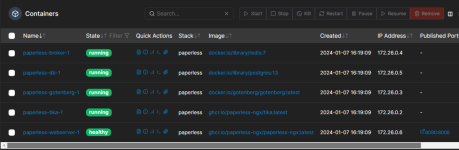
Aus der Fehlermeldung "Client error '400 Bad Request' for url 'http://gotenberg:3000/forms/libreoffice/convert' " werde ich auch beim Lesen der gesamten Beiträge nicht schlau.
Nun hoffe ich auf eure Lösungsansätze und Hilfe!
VG Uwe
ich möchte den Thread nochmals nutzen, um mir von euch helfen zu lassen.
P-NGX läuft aktuell stabil, E-Mails werden eingelsen - ABER die Integration von Word- und Excel-Dokumenten bekomme ich einfach nicht ans laufen.
Habe hier alle Infos aus den Beiträgen hoch und rnter gelesen und ausprobiert, leider erfolglos.
Anbei die Fehlermeldung aus dem P-NGX Log:
Code:
[2024-01-07 16:23:43,963] [WARNING] [paperless.barcodes] Unsupported file format for barcode reader: application/vnd.openxmlformats-officedocument.spreadsheetml.sheet
[2024-01-07 16:23:44,004] [INFO] [paperless.consumer] Consuming 2023-12-07 zu archivierende Dokumente per anno.xlsm
[2024-01-07 16:23:44,009] [DEBUG] [paperless.consumer] Detected mime type: application/vnd.openxmlformats-officedocument.spreadsheetml.sheet
[2024-01-07 16:23:44,425] [DEBUG] [paperless.consumer] Parser: TikaDocumentParser
[2024-01-07 16:23:44,433] [DEBUG] [paperless.consumer] Parsing 2023-12-07 zu archivierende Dokumente per anno.xlsm...
[2024-01-07 16:23:44,434] [INFO] [paperless.parsing.tika] Sending /tmp/paperless/paperless-ngxqsutgg51/2023-12-07 zu archivierende Dokumente per anno.xlsm to Tika server
[2024-01-07 16:23:46,112] [INFO] [paperless.parsing.tika] Converting /tmp/paperless/paperless-ngxqsutgg51/2023-12-07 zu archivierende Dokumente per anno.xlsm to PDF as /tmp/paperless/paperless-ina7whdf/convert.pdf
[2024-01-07 16:23:46,226] [ERROR] [paperless.consumer] Error occurred while consuming document 2023-12-07 zu archivierende Dokumente per anno.xlsm: Error while converting document to PDF: Client error '400 Bad Request' for url 'http://gotenberg:3000/forms/libreoffice/convert'
For more information check: https://developer.mozilla.org/en-US/docs/Web/HTTP/Status/400
Traceback (most recent call last):
File "/usr/src/paperless/src/paperless_tika/parsers.py", line 109, in convert_to_pdf
response = route.run()
^^^^^^^^^^^
File "/usr/local/lib/python3.11/site-packages/gotenberg_client/_base.py", line 75, in run
resp.raise_for_status()
File "/usr/local/lib/python3.11/site-packages/httpx/_models.py", line 758, in raise_for_status
raise HTTPStatusError(message, request=request, response=self)
httpx.HTTPStatusError: Client error '400 Bad Request' for url 'http://gotenberg:3000/forms/libreoffice/convert'
For more information check: https://developer.mozilla.org/en-US/docs/Web/HTTP/Status/400
The above exception was the direct cause of the following exception:
Traceback (most recent call last):
File "/usr/local/lib/python3.11/site-packages/asgiref/sync.py", line 349, in main_wrap
raise exc_info[1]
File "/usr/src/paperless/src/documents/consumer.py", line 446, in try_consume_file
document_parser.parse(self.working_copy, mime_type, self.filename)
File "/usr/src/paperless/src/paperless_tika/parsers.py", line 84, in parse
self.archive_path = self.convert_to_pdf(document_path, file_name)
^^^^^^^^^^^^^^^^^^^^^^^^^^^^^^^^^^^^^^^^^^^^^
File "/usr/src/paperless/src/paperless_tika/parsers.py", line 116, in convert_to_pdf
raise ParseError(
documents.parsers.ParseError: Error while converting document to PDF: Client error '400 Bad Request' for url 'http://gotenberg:3000/forms/libreoffice/convert'
For more information check: https://developer.mozilla.org/en-US/docs/Web/HTTP/Status/400Weiterhin als Hilfe zur Fehlerfindung die docker-composer.yml
Code:
version: "3.4"
services:
broker:
image: docker.io/library/redis:7
restart: unless-stopped
volumes:
- redisdata:/data
db:
image: docker.io/library/postgres:13
restart: unless-stopped
volumes:
- ../pgdata:/var/lib/postgresql/data
environment:
POSTGRES_DB: paperless
POSTGRES_USER: paperless
POSTGRES_PASSWORD: paperless
webserver:
image: ghcr.io/paperless-ngx/paperless-ngx:latest
restart: unless-stopped
depends_on:
- db
- broker
- gotenberg
- tika
ports:
- 8090:8000
healthcheck:
test: ["CMD", "curl", "-fs", "-S", "--max-time", "2", "http://localhost:8000"]
interval: 30s
timeout: 10s
retries: 5
volumes:
- ../data:/usr/src/paperless/data
- ../media:/usr/src/paperless/media
- ../export:/usr/src/paperless/export
- /volume1/scaninput:/usr/src/paperless/consume
env_file: docker-compose.env
environment:
PAPERLESS_REDIS: redis://broker:6379
PAPERLESS_DBHOST: db
PAPERLESS_TIKA_ENABLED: 1
PAPERLESS_TIKA_GOTENBERG_ENDPOINT: http://gotenberg:3000
PAPERLESS_TIKA_ENDPOINT: http://tika:9998
PAPERLESS_CONSUMER_ENABLE_BARCODES: true
gotenberg:
image: docker.io/gotenberg/gotenberg:latest
restart: unless-stopped
# The gotenberg chromium route is used to convert .eml files. We do not
# want to allow external content like tracking pixels or even javascript.
command:
- "gotenberg"
- "--chromium-disable-javascript=true"
- "--chromium-allow-list=file:///tmp/.*"
tika:
image: ghcr.io/paperless-ngx/tika:latest
restart: unless-stopped
volumes:
redisdata:Weiterhin noch eine Abbildung aus Portainer:
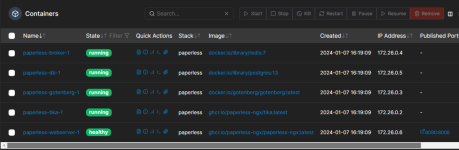
Aus der Fehlermeldung "Client error '400 Bad Request' for url 'http://gotenberg:3000/forms/libreoffice/convert' " werde ich auch beim Lesen der gesamten Beiträge nicht schlau.
Nun hoffe ich auf eure Lösungsansätze und Hilfe!
VG Uwe
Schau dir einfach einmal an ob der Tika-Container sauber läuft. Bei mir bekam ich eine Fehlermeldung. Das wird der Grund sein.
groups: cannot find name for group ID 3****
I have no name!@****
Hallo @Janne16,
Danke für deine Antwort und Untertützung bei der Fehlersuche.
Soweit ich mit meinen beschränkten Kenntnissen es beurteilen kann, läuft der tika-Container "sauber".
Siehe Auszug aus LOG:
Dann habe ich nochmals ein XLS-File hochgeladen (20:52:36) und es gab keine weiteren Meldungen.
Wo soll, kann oder muss ich suchen?
Danke für deine Antwort und Untertützung bei der Fehlersuche.
Soweit ich mit meinen beschränkten Kenntnissen es beurteilen kann, läuft der tika-Container "sauber".
Siehe Auszug aus LOG:
Code:
INFO [main] 20:47:44,074 org.eclipse.jetty.util.log Logging initialized @3373ms to org.eclipse.jetty.util.log.Slf4jLog
INFO [main] 20:47:44,161 org.eclipse.jetty.server.Server jetty-9.4.51.v20230217; built: 2023-02-17T08:19:37.309Z; git: b45c405e4544384de066f814ed42ae3dceacdd49; jvm 17.0.9+9-Ubuntu-122.04
INFO [main] 20:47:44,225 org.eclipse.jetty.server.AbstractConnector Started ServerConnector@2bc12da{HTTP/1.1, (http/1.1)}{0.0.0.0:9998}
INFO [main] 20:47:44,225 org.eclipse.jetty.server.Server Started @3526ms
WARN [main] 20:47:44,236 org.eclipse.jetty.server.handler.ContextHandler Empty contextPath
INFO [main] 20:47:44,256 org.eclipse.jetty.server.handler.ContextHandler Started o.e.j.s.h.ContextHandler@5f84abe8{/,null,AVAILABLE}
INFO [main] 20:47:44,263 org.apache.tika.server.core.TikaServerProcess Started Apache Tika server f3c1de14-bc5a-4ef0-8440-32584e631cb3 at http://0.0.0.0:9998/
INFO [qtp310212872-22] 20:52:36,519 org.apache.tika.server.core.resource.TikaResource /tika (application/vnd.openxmlformats-officedocument.spreadsheetml.sheet)Dann habe ich nochmals ein XLS-File hochgeladen (20:52:36) und es gab keine weiteren Meldungen.
Wo soll, kann oder muss ich suchen?
- Registriert
- 28. Okt. 2020
- Beiträge
- 15.237
- Reaktionspunkte
- 5.560
- Punkte
- 564
Bei mir funktioniert auch aktuell der Import von Office-Dokumenten nicht. Das muss in Zusammenhang mit dem Linux-Kernel auftreten, denn auf einem Linux-Server läuft es einwandfrei
...da werde ich meine stundenlangen Versuche es hinzubekommen erst einmal einstellen.Bei mir funktioniert auch aktuell der Import von Office-Dokumenten nicht. Das muss in Zusammenhang mit dem Linux-Kernel auftreten, denn auf einem Linux-Server läuft es einwandfrei
Was ich aber nicht verstehe, das P-NGX meinen Posteingang (=alle eingehenden Mails) fein säuberlich einliest, OCR-Scan durchführt und entsprechend der Regeln ablegt. Dachte das geht nur im Zusammenspiel mit tika/gotenberg!?
Kaffeautomat
Wenn du das Forum hilfreich findest oder uns unterstützen möchtest, dann gib uns doch einfach einen Kaffee aus.
Als Dankeschön schalten wir deinen Account werbefrei.