Pearl-LCD-Display an der Synology
- Ersteller adahmen
- Erstellt am
Du verwendest einen veralteten Browser. Es ist möglich, dass diese oder andere Websites nicht korrekt angezeigt werden.
Du solltest ein Upgrade durchführen oder einen alternativen Browser verwenden.
Du solltest ein Upgrade durchführen oder einen alternativen Browser verwenden.
- Status
- Für weitere Antworten geschlossen.
power-dodge
Benutzer
- Mitglied seit
- 06. Jan 2012
- Beiträge
- 271
- Punkte für Reaktionen
- 0
- Punkte
- 0
Hallo,
hab Ihr dieses lcd4linux schon angesehen?
lcd4-ax206-v0.2.tar
Wollte hier hoch laden, geht aber leider nicht.
Gruß
hab Ihr dieses lcd4linux schon angesehen?
lcd4-ax206-v0.2.tar
Wollte hier hoch laden, geht aber leider nicht.
Gruß
Kann mich nur anschliessen.
Ich habe auch 2 Displays (Dreambox 800se und Fritzbox 7270).
Bei der Fritzbox scheinen die notwendigen libs im Binary zu sein ... kann das sein oder interpretiere ich das falsch?
Wäre das auch eine Lösung für die Syno?
Hier der Link zu den binaries für die Fritzboxen: http://www.vdr-portal.de/board18-vdr-hardware/board11-lcds/p1043999-pearl-display-textskalierung-unter-lcd4linux/#post1043999
Ich habe auch 2 Displays (Dreambox 800se und Fritzbox 7270).
Bei der Fritzbox scheinen die notwendigen libs im Binary zu sein ... kann das sein oder interpretiere ich das falsch?
Wäre das auch eine Lösung für die Syno?
Hier der Link zu den binaries für die Fritzboxen: http://www.vdr-portal.de/board18-vdr-hardware/board11-lcds/p1043999-pearl-display-textskalierung-unter-lcd4linux/#post1043999
Merthos
Benutzer
- Mitglied seit
- 01. Mai 2010
- Beiträge
- 2.709
- Punkte für Reaktionen
- 2
- Punkte
- 84
Es lebt...
Funktioniert hier mit der DS1010. Aber eine sehr aufwändige Sache, man muss alles selbst bauen...
Aber eine sehr aufwändige Sache, man muss alles selbst bauen...
IPKG
Musste noch Diverses nachinstallieren (bison, flex, boost-dev, patch, perl, libtool), da ich aber schon einige Sachen hatte, hier meine komplette Liste (auch wenn wahrscheinlich nicht alles davon nötig ist):
apr - 1.4.5-1 - Apache Portable Runtime library
apr-util - 1.3.12-1 - Apache Portable Runtime utilities library
autoconf - 2.68-1 - Creating scripts to configure source code packages using templates
bash - 3.2.49-1 - A bourne style shell
binutils - 2.19.1-1 - The GNU assembler and linker and related tools
bison - 2.4.1-1 - a general-purpose parser generator that converts an annotated context-free grammar into an LALR(1) or GLR parser for that gramm
boost-dev - 1_45_0-1 - Boost headers
bzip2 - 1.0.6-1 - Very high-quality data compression program
cyrus-sasl-libs - 2.1.23-2 - Provides client or server side authentication (see RFC 2222).
e2fslibs - 1.40.3-5 - Ext2 Filesystem Libraries
expat - 2.0.1-1 - XML Parser library
flex - 2.5.35-1 - Generates programs that perform pattern-matching on text.
gcc - 4.2.1-5 - The GNU Compiler Collection.
gdbm - 1.8.3-2 - GNU dbm is a set of database routines that use extensible hashing. It works similar to the standard UNIX dbm routines.
gettext - 0.14.5-2 - Set of tools for producing multi-lingual messages
glib - 2.20.4-1 - The GLib library of C routines.
gnupg - 2.0.18-1 - GNU privacy guard - a free PGP replacement.
grep - 2.10-1 - Global regular expression parser
hdparm - 9.37-1 - Linux hard drive parameter utility
libassuan - 2.0.1-1 - Libassuan is the IPC library used by some GnuPG related software.
libc-dev - 2.3.6-5 - libc development files.
libcurl - 7.21.7-1 - Curl is a command line tool for transferring files with URL syntax, supporting FTP, FTPS, HTTP, HTTPS, GOPHER, TELNET, DICT, FI
libdb - 4.2.52-3 - Berkeley DB Libraries
libgcrypt - 1.5.0-1 - GNU cryptography libray, needed by gnutls
libgpg-error - 1.10-1 - Error handling library for libgcrypt
libksba - 1.0.3-1 - Libksba is a CMS and X.509 access library.
libnsl - 2.3.6-4 - Network Services Library
libpth - 2.0.7-2 - Pth is a very portable POSIX/ANSI-C based library for Unix platforms which provides non-preemptive priority-based scheduling fo
librsync - 0.9.7-1 - librsync is a free software library that implements the rsync remote-delta algorithm.
libstdc++ - 6.0.9-6 - Standard C++ library, needed for dynamically linked C++ programs
libtool - 1.5.26-1 - Library tools.
libusb - 0.1.12-2 - Library for interfacing to the USB subsystem.
libxml2 - 2.7.8-1 - Libxml2 is the XML C parser and toolkit developed for the Gnome project.
m4 - 1.4.16-1 - gnu macro processor and compiler front end
make - 3.82-1 - examines files and runs commands necessary for compilation
mc - 4.7.5.5-1 - Midnight Commander File Manager
mktemp - 1.7-1 - Mktemp is a small program to allow safe temporary file creation from shell scripts.
nano - 2.2.6-1 - A pico like editor
ncftp - 3.2.4-1 - Nice command line FTP client
ncurses - 5.7-1 - NCurses libraries
ncursesw - 5.7-1 - NCurses libraries with wide char support
neon - 0.29.3-1 - an HTTP and WebDAV client library, with a C interface
openldap-libs - 2.3.43-2 - Open Lightweight Directory Access Protocol
openssl - 0.9.8p-1 - Openssl provides the ssl implementation in libraries libcrypto and libssl, and is needed by many other applications and librari
openssl-dev - 0.9.8p-1 - openssl native development files
patch - 2.6.1-1 - applies a diff to produce a patched file
pcre - 8.21-1 - Perl-compatible regular expression library
perl - 5.10.0-6 - Practical Extraction and Report Language.
pinentry - 0.8.0-1 - A collection of simple PIN or passphrase entry dialogs
pkgconfig - 0.15.0-2 - Package configuration tool
popt - 1.16-1 - A C library for parsing command line parameters.
psmisc - 22.13-1 - A set of some small useful utilities that use the proc filesystem.
py26-boto - 1.9b-1 - Python interface to Amazon Web Services
py26-duplicity - 0.6.13-1 - Encrypted bandwidth-efficient backup using the rsync algorithm
python26 - 2.6.7-1 - Python is an interpreted, interactive, object-oriented programming language.
readline - 6.1-2 - The GNU Readline library provides a set of functions for use by applications that allow users to edit command lines as they are
slang - 2.2.3-1 - S-Lang is a multi-platform library designed to allow a developer to create robust multi-platform software.
sqlite - 3.7.3-1 - SQLite is a small C library that implements a self-contained, embeddable, zero-configuration SQL database engine.
svn - 1.6.17-1 - a compelling replacement for CVS
textutils - 2.1-5 - GNU Text Utilities
tnftp - 20100108-1 - tnftp (formerly lukemftp) is what many users affectionately call the enhanced ftp client in NetBSD.
wget - 1.12-2 - A network utility to retrieve files from the Web
zlib - 1.2.5-1 - zlib is a library implementing the 'deflate' compression system.
automake
Das von IPKG geht nicht...
gputils
Nötig für sdcc...
sdcc
Nötig für dpfhack... Wir brauchen nur mcs51, daher alle anderen ausschalten (das Kompilieren dauert sonst mehrere Stunden)
Fehlerhafte Skripte, daher:
Dürfte Fehler geben (diverse "find: -exec CMD must end by ';'") aber die sind egal.
dpfhack
Basierend auf http://geekparadise.de/2011/04/digitaler-bilderrahmen-von-pearl-als-statusdisplay-fur-dockstar/...
Der brauch cc aber da hatte ich keine Lust mehr in den makefiles rumzusuchen, daher:
"python/Makefile" wie folgt anpassen:
lcd4linux
Basierend auf http://geekparadise.de/2011/04/digitaler-bilderrahmen-von-pearl-als-statusdisplay-fur-dockstar/ mit kleinen Korrekturen...
(wir haben jetzt das "dpf" in diesem Verzeichnis liegen)
In "configure.in" nach "AC_PROG_MAKE_SET" auch noch "AC_PROG_LIBTOOL" als weitere Zeile einfügen.
Der Fehler am Ende ist scheinbar egal.
Hacken
Das Patchen der Firmware über die DS hat nicht funktioniert, daher unter Windows - http://www.vdr-portal.de/board18-vdr-hardware/board11-lcds/109196-howto-pearl-dpf-easy-hacking/. Die Landscape-Firmware geht.
Konfig
"/etc/lcd4linux.conf" erstellen:
Rechte anpassen:
Menü gedrückt halten bis er umschaltet, Display an die DS anschließen, "lcd4linux" starten und freuen.
Ich hoffe ich hab nichts vergessen (hat sich über einige Abende hingezogen...). Für x86 könnte ich die Binary zur Verfügung stellen, wenn jemand möchte.
Funktioniert hier mit der DS1010.
IPKG
Musste noch Diverses nachinstallieren (bison, flex, boost-dev, patch, perl, libtool), da ich aber schon einige Sachen hatte, hier meine komplette Liste (auch wenn wahrscheinlich nicht alles davon nötig ist):
apr - 1.4.5-1 - Apache Portable Runtime library
apr-util - 1.3.12-1 - Apache Portable Runtime utilities library
autoconf - 2.68-1 - Creating scripts to configure source code packages using templates
bash - 3.2.49-1 - A bourne style shell
binutils - 2.19.1-1 - The GNU assembler and linker and related tools
bison - 2.4.1-1 - a general-purpose parser generator that converts an annotated context-free grammar into an LALR(1) or GLR parser for that gramm
boost-dev - 1_45_0-1 - Boost headers
bzip2 - 1.0.6-1 - Very high-quality data compression program
cyrus-sasl-libs - 2.1.23-2 - Provides client or server side authentication (see RFC 2222).
e2fslibs - 1.40.3-5 - Ext2 Filesystem Libraries
expat - 2.0.1-1 - XML Parser library
flex - 2.5.35-1 - Generates programs that perform pattern-matching on text.
gcc - 4.2.1-5 - The GNU Compiler Collection.
gdbm - 1.8.3-2 - GNU dbm is a set of database routines that use extensible hashing. It works similar to the standard UNIX dbm routines.
gettext - 0.14.5-2 - Set of tools for producing multi-lingual messages
glib - 2.20.4-1 - The GLib library of C routines.
gnupg - 2.0.18-1 - GNU privacy guard - a free PGP replacement.
grep - 2.10-1 - Global regular expression parser
hdparm - 9.37-1 - Linux hard drive parameter utility
libassuan - 2.0.1-1 - Libassuan is the IPC library used by some GnuPG related software.
libc-dev - 2.3.6-5 - libc development files.
libcurl - 7.21.7-1 - Curl is a command line tool for transferring files with URL syntax, supporting FTP, FTPS, HTTP, HTTPS, GOPHER, TELNET, DICT, FI
libdb - 4.2.52-3 - Berkeley DB Libraries
libgcrypt - 1.5.0-1 - GNU cryptography libray, needed by gnutls
libgpg-error - 1.10-1 - Error handling library for libgcrypt
libksba - 1.0.3-1 - Libksba is a CMS and X.509 access library.
libnsl - 2.3.6-4 - Network Services Library
libpth - 2.0.7-2 - Pth is a very portable POSIX/ANSI-C based library for Unix platforms which provides non-preemptive priority-based scheduling fo
librsync - 0.9.7-1 - librsync is a free software library that implements the rsync remote-delta algorithm.
libstdc++ - 6.0.9-6 - Standard C++ library, needed for dynamically linked C++ programs
libtool - 1.5.26-1 - Library tools.
libusb - 0.1.12-2 - Library for interfacing to the USB subsystem.
libxml2 - 2.7.8-1 - Libxml2 is the XML C parser and toolkit developed for the Gnome project.
m4 - 1.4.16-1 - gnu macro processor and compiler front end
make - 3.82-1 - examines files and runs commands necessary for compilation
mc - 4.7.5.5-1 - Midnight Commander File Manager
mktemp - 1.7-1 - Mktemp is a small program to allow safe temporary file creation from shell scripts.
nano - 2.2.6-1 - A pico like editor
ncftp - 3.2.4-1 - Nice command line FTP client
ncurses - 5.7-1 - NCurses libraries
ncursesw - 5.7-1 - NCurses libraries with wide char support
neon - 0.29.3-1 - an HTTP and WebDAV client library, with a C interface
openldap-libs - 2.3.43-2 - Open Lightweight Directory Access Protocol
openssl - 0.9.8p-1 - Openssl provides the ssl implementation in libraries libcrypto and libssl, and is needed by many other applications and librari
openssl-dev - 0.9.8p-1 - openssl native development files
patch - 2.6.1-1 - applies a diff to produce a patched file
pcre - 8.21-1 - Perl-compatible regular expression library
perl - 5.10.0-6 - Practical Extraction and Report Language.
pinentry - 0.8.0-1 - A collection of simple PIN or passphrase entry dialogs
pkgconfig - 0.15.0-2 - Package configuration tool
popt - 1.16-1 - A C library for parsing command line parameters.
psmisc - 22.13-1 - A set of some small useful utilities that use the proc filesystem.
py26-boto - 1.9b-1 - Python interface to Amazon Web Services
py26-duplicity - 0.6.13-1 - Encrypted bandwidth-efficient backup using the rsync algorithm
python26 - 2.6.7-1 - Python is an interpreted, interactive, object-oriented programming language.
readline - 6.1-2 - The GNU Readline library provides a set of functions for use by applications that allow users to edit command lines as they are
slang - 2.2.3-1 - S-Lang is a multi-platform library designed to allow a developer to create robust multi-platform software.
sqlite - 3.7.3-1 - SQLite is a small C library that implements a self-contained, embeddable, zero-configuration SQL database engine.
svn - 1.6.17-1 - a compelling replacement for CVS
textutils - 2.1-5 - GNU Text Utilities
tnftp - 20100108-1 - tnftp (formerly lukemftp) is what many users affectionately call the enhanced ftp client in NetBSD.
wget - 1.12-2 - A network utility to retrieve files from the Web
zlib - 1.2.5-1 - zlib is a library implementing the 'deflate' compression system.
automake
Das von IPKG geht nicht...
Rich (BBCode):
wget ftp://ftp.gnu.org/gnu/automake/automake-1.11.1.tar.bz2
tar xzf automake-1.11.1.tar.bz2
cd automake-1.11.1
./configure --prefix=/opt
make
ipkg -force-depends remove automake
make installgputils
Nötig für sdcc...
Rich (BBCode):
wget http://sourceforge.net/projects/gputils/files/gputils/0.14.1/gputils-0.14.1.tar.gz/download
tar xzf gputils-0.14.1.tar.gz
cd gputils-0.14.1
./configure
make
make installsdcc
Nötig für dpfhack... Wir brauchen nur mcs51, daher alle anderen ausschalten (das Kompilieren dauert sonst mehrere Stunden)
Rich (BBCode):
wget http://sourceforge.net/projects/sdcc/files/sdcc/2.9.0/sdcc-src-2.9.0.tar.bz2/download
tar xzf sdcc-src-2.9.0.tar.bz2
cd sdcc
./configure --disable-gbz80-port --disable-z80-port --disable-avr-port --disable-ds390-port --disable-ds400-port --disable-pic-port --disable-pic16-port --disable-xa51-port --disable-hc08-port
make- in "Makefile.common" bei "INSTALL" den vollen Pfad einsetzen
- in "device/lib/Makefile" bei "${CP} -u" das "-u" entfernen
Rich (BBCode):
make installdpfhack
Basierend auf http://geekparadise.de/2011/04/digitaler-bilderrahmen-von-pearl-als-statusdisplay-fur-dockstar/...
Der brauch cc aber da hatte ich keine Lust mehr in den makefiles rumzusuchen, daher:
Rich (BBCode):
ln -s /opt/bin/gcc /opt/bin/cc
Rich (BBCode):
wget http://tech.section5.ch/files/dpfhack-0.1alpha.tgz
tar xzf dpfhack-0.1alpha.tgz
cd dpf/src
Rich (BBCode):
ifeq (Linux, $(PLATFORM))
PYTHON=python2.6
include $(DEVLIB)/unixdll.mk
DLLDEPS = $(CLIENTLIB) -l$(PYTHON)
PYTHONINCLUDES = -I/opt/include/$(PYTHON)
else
Rich (BBCode):
makelcd4linux
Basierend auf http://geekparadise.de/2011/04/digitaler-bilderrahmen-von-pearl-als-statusdisplay-fur-dockstar/ mit kleinen Korrekturen...
Rich (BBCode):
cd ..
cd ..
Rich (BBCode):
wget http://tech.section5.ch/files/dpf-lcd4linux.tgz
tar xzf dpf-lcd4linux.tgz
cd dpf
svn co -r1142 https://ssl.bulix.org/svn/lcd4linux/trunk lcd4linux
cd lcd4linux
patch -p1 < ../lcd4linux-svn1142-dpf.patch
Rich (BBCode):
export CPPFLAGS=-I../src/dpflib/
export LDFLAGS=-L../src/dpflib/
./bootstrap
./configure --with-drivers='DPF' --with-plugins='all,!dbus,!mpris_dbus'
Rich (BBCode):
make
make installHacken
Das Patchen der Firmware über die DS hat nicht funktioniert, daher unter Windows - http://www.vdr-portal.de/board18-vdr-hardware/board11-lcds/109196-howto-pearl-dpf-easy-hacking/. Die Landscape-Firmware geht.
Konfig
"/etc/lcd4linux.conf" erstellen:
Rich (BBCode):
Display dpf {
Driver 'DPF'
Port 'usb0'
Font '6x8'
Foreground 'ffffff'
Background '000000'
Basecolor '000066'
}
Variables {
tick 500
}
Widget CPU {
class 'Text'
expression uname('machine')
prefix 'CPU '
width 9
align 'L'
update tick
}
Layout mylayout {
Row01.Col01 'CPU'
}
Display 'dpf'
Layout 'mylayout'Rechte anpassen:
Rich (BBCode):
chmod 600 /etc/lcd4linux.confMenü gedrückt halten bis er umschaltet, Display an die DS anschließen, "lcd4linux" starten und freuen.
Ich hoffe ich hab nichts vergessen (hat sich über einige Abende hingezogen...). Für x86 könnte ich die Binary zur Verfügung stellen, wenn jemand möchte.
Zuletzt bearbeitet von einem Moderator:
udius
Benutzer
- Mitglied seit
- 15. Apr 2010
- Beiträge
- 494
- Punkte für Reaktionen
- 0
- Punkte
- 0
Funktioniert hier mit der DS1010.Aber eine sehr aufwändige Sache, man muss alles selbst bauen...
Für x86 könnte ich die Binary zur Verfügung stellen, wenn jemand möchte.
*meld*
- Mitglied seit
- 18. Mrz 2009
- Beiträge
- 14.158
- Punkte für Reaktionen
- 405
- Punkte
- 393
Hallo,
@Merthos
vielen Dank für die Anleitung, hatte mich auch schon ran gesetzt aber wegen dem enormen Zeitaufwand abgebrochen. Ich habe mir erlaubt in Deinem Post die Zeile
in
zu ändern da sonst der Linker gegen die Wand läuft.
Auf der DS411+II läuft es, dann werde ich mir demnächst die DS209+II vornehmen.
Gruß Götz
@Merthos
vielen Dank für die Anleitung, hatte mich auch schon ran gesetzt aber wegen dem enormen Zeitaufwand abgebrochen. Ich habe mir erlaubt in Deinem Post die Zeile
Rich (BBCode):
export LDFLAGS=-I../src/dpflib/
Rich (BBCode):
export LDFLAGS=-L../src/dpflib/Auf der DS411+II läuft es, dann werde ich mir demnächst die DS209+II vornehmen.
Gruß Götz
Merthos
Benutzer
- Mitglied seit
- 01. Mai 2010
- Beiträge
- 2.709
- Punkte für Reaktionen
- 2
- Punkte
- 84
Merthos
Benutzer
- Mitglied seit
- 01. Mai 2010
- Beiträge
- 2.709
- Punkte für Reaktionen
- 2
- Punkte
- 84
Hier noch ein Konfig als Startpunkt:
Ist für den größeren Font und sieht am Ende so aus:
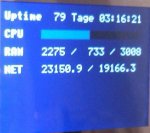
Rich (BBCode):
Display dpf {
Driver 'DPF'
Port 'usb0'
Font '12x16'
Foreground 'ffffff'
Background '000000'
Basecolor '000066'
}
Variables {
tick 1000
}
Widget UP {
class 'Text'
expression 'Uptime'
style 'bold'
width 6
align 'L'
Background 'FFFFFF00'
}
Widget UPt {
class 'Text'
expression uptime('%d Tage %H:%M:%S')
width 18
align 'R'
update tick
Background 'FFFFFF00'
}
Widget CPU {
class 'Text'
expression 'CPU'
style 'bold'
width 3
align 'L'
Background 'FFFFFF00'
}
Widget CPUb {
class 'Bar'
expression proc_stat::cpu('busy', 500)
expression proc_stat::cpu('busy', 500)
max 100
length 18
direction 'E'
update tick
Foreground 'ffffff'
Background '00000080'
BarColor0 '5f5fff'
BarColor1 '5f5fff'
}
Widget RAM {
class 'Text'
expression 'RAM'
style 'bold'
width 3
align 'L'
Background 'FFFFFF00'
}
Widget RAMt {
class 'Text'
expression meminfo('MemTotal')/1024
width 4
precision 0
align 'R'
update tick
Background 'FFFFFF00'
}
Widget RAMu {
class 'Text'
expression (meminfo('MemTotal') - meminfo('MemFree') - meminfo('Cached') - meminfo('Buffers'))/1024
postfix ' / '
width 7
precision 0
align 'R'
update tick
Background 'FFFFFF00'
}
Widget RAMf {
class 'Text'
expression (meminfo('MemFree') + meminfo('Cached') + meminfo('Buffers'))/1024
postfix ' / '
width 7
precision 0
align 'R'
update tick
Background 'FFFFFF00'
}
Widget NET {
class 'Text'
expression 'NET'
style 'bold'
width 3
align 'L'
Background 'FFFFFF00'
}
Widget NETr {
class 'Text'
expression netdev::fast('eth0', 'Rx_bytes', 500)/1024
postfix ' / '
width 10
precision 1
align 'R'
update tick
Background 'FFFFFF00'
}
Widget NETs {
class 'Text'
expression netdev::fast('eth0', 'Tx_bytes', 500)/1024
width 8
precision 1
align 'L'
update tick
Background 'FFFFFF00'
}
Layout mylayout {
# Uptime
Row02.Col02 'UP'
Row02.Col08 'UPt'
# CPU
Row04.Col02 'CPU'
Row04.Col08 'CPUb'
# RAM
Row06.Col02 'RAM'
Row06.Col08 'RAMf'
Row06.Col15 'RAMu'
Row06.Col22 'RAMt'
# NET
Row08.Col02 'NET'
Row08.Col08 'NETr'
Row08.Col18 'NETs'
}
Display 'dpf'
Layout 'mylayout'Ist für den größeren Font und sieht am Ende so aus:
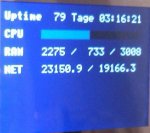
Habe mich heute mal daran versucht - leider komme ich an einer Stelle nicht weiter. Bis zu dem lcd4linux Punkt hat aller wunderbar geklappt.
Ich tippe das hier etwas fehlt und dieser Fehler nicht gemeint ist mit:
Was mache ich wo falsch? :/
Danke & Gruß,
WaWiBu
Das configure bricht bei mir mit folgendem Fehler ab:lcd4linux
Basierend auf http://geekparadise.de/2011/04/digitaler-bilderrahmen-von-pearl-als-statusdisplay-fur-dockstar/ mit kleinen Korrekturen...
(wir haben jetzt das "dpf" in diesem Verzeichnis liegen)Rich (BBCode):cd .. cd ..
In "configure.in" nach "AC_PROG_MAKE_SET" auch noch "AC_PROG_LIBTOOL" als weitere Zeile einfügen.Rich (BBCode):wget http://tech.section5.ch/files/dpf-lcd4linux.tgz tar xzf dpf-lcd4linux.tgz cd dpf svn co -r1142 https://ssl.bulix.org/svn/lcd4linux/trunk lcd4linux cd lcd4linux patch -p1 < ../lcd4linux-svn1142-dpf.patch
Rich (BBCode):export CPPFLAGS=-I../src/dpflib/ export LDFLAGS=-L../src/dpflib/ ./bootstrap ./configure --with-drivers='DPF' --with-plugins='all,!dbus,!mpris_dbus'
Rich (BBCode):
configure: WARNING: dpf.h not found: DPF driver disabled
configure: error: You should activate at least one driver...denn das make bricht ab mit:Der Fehler am Ende ist scheinbar egal.
Rich (BBCode):make make install
Rich (BBCode):
make: *** No targets specified and no makefile found. Stop.Was mache ich wo falsch? :/
Danke & Gruß,
WaWiBu
kompiliert ist nun alles - habe einfach nochmal alles der Reihe nach und in Ruhe durchgeführt.
Nur ein Frage hätte ich noch. In der lcd4linux.conf wird als erstes der Port angegeben:
Doch woher weiß ich den Port an meiner Syno?
Leider gibt lcd4linux mit dieser Konfig nichts aus :/
Das Display funktioniert aber unter Ubuntu und kann dort auch via lcd4linux angesteuert werden. Somit tippe ich darauf, dass hier einfach noch der richtige Port angegeben werden muss.
Danke & Gruß,
WaWiBu
Nur ein Frage hätte ich noch. In der lcd4linux.conf wird als erstes der Port angegeben:
Rich (BBCode):
Display dpf {
Driver 'DPF'
Port 'usb0'
Font '6x8'
Foreground 'ffffff'
Background '000000'
Basecolor '000066'
}Doch woher weiß ich den Port an meiner Syno?
Leider gibt lcd4linux mit dieser Konfig nichts aus :/
Das Display funktioniert aber unter Ubuntu und kann dort auch via lcd4linux angesteuert werden. Somit tippe ich darauf, dass hier einfach noch der richtige Port angegeben werden muss.
Danke & Gruß,
WaWiBu
- Status
- Für weitere Antworten geschlossen.
Kaffeautomat
Wenn du das Forum hilfreich findest oder uns unterstützen möchtest, dann gib uns doch einfach einen Kaffee aus.
Als Dankeschön schalten wir deinen Account werbefrei.










