CloudSync Syncthing installieren auf DS220 mit DSM 7.1.1
- Ersteller bitteHilfe
- Erstellt am
Du verwendest einen veralteten Browser. Es ist möglich, dass diese oder andere Websites nicht korrekt angezeigt werden.
Du solltest ein Upgrade durchführen oder einen alternativen Browser verwenden.
Du solltest ein Upgrade durchführen oder einen alternativen Browser verwenden.
Hallo bitteHilfe,
Bücher und Hardware zum Thema gibt es bei Amazon: Syncthing installieren auf DS220 mit DSM 7.1.1
Bücher und Hardware zum Thema gibt es bei Amazon: Syncthing installieren auf DS220 mit DSM 7.1.1
- Mitglied seit
- 28. Okt 2020
- Beiträge
- 15.028
- Punkte für Reaktionen
- 5.401
- Punkte
- 564
- Mitglied seit
- 30. Mai 2023
- Beiträge
- 14
- Punkte für Reaktionen
- 0
- Punkte
- 1
Was ist damit genau gemeint, mit "mappen"? Ist damit etwas anderes gemeint alsHabs mit Docker compose, nicht der einzige Weg...
PUID ist gewünschter Nutzer auf dem NAS
Und die gewünschten Ordner zum Syncen müssen in den Container gemapped sein.
https://hub.docker.com/r/linuxserver/syncthing
Code:version: "2.1" services: syncthing: image: lscr.io/linuxserver/syncthing:latest container_name: syncthing hostname: name #optional network_mode: host environment: - PUID=1028 - PGID=65536 - TZ=Europe/Berlin volumes: - /volume1/docker/syncthing/config:/config - /volume1/name:/volume1/name restart: unless-stopped
Code:
volumes:
- /volume1/name:/volume1/nameLegt man "User oder Gruppen" nicht über PUID/PGID an? Ist damit etwas anderes gemeint?Du kannst dafür vorhandene User oder Gruppen heranziehen oder besser dafür das extra anlegen. Der Rest, siehe Post #14.
- Mitglied seit
- 25. Jan 2016
- Beiträge
- 5.357
- Punkte für Reaktionen
- 481
- Punkte
- 189
Für jeden Container kann eine json als Export angelegt werden, in dieser können die Zusammenhänge gesehen werden. Bei den Verzeichnissen müssen die freigegebenen Ordner auf der DS genannt werden und diese erhalten im Container ein gemeinsames Unterverzeichnis, in Deinem Beispiel heisst das volume1, bei mir Folders, da bist Du frei. Wenn Du das weglässt, geht das auch, aber alle gemappten Verzeichnisse befinden sich im Cotainer dann unter allen anderen Verzeichnissen im Rootverzeichnis und das ist etwas unübersichtlich:
Die Parameter PUID und PGID findest Du in den Dateien
und da ich im DSM dafür einen User angelegt habe und eine Gruppe, denen ich frei wählbar die Rechte vergeben kann, sieht das bei mir so aus:
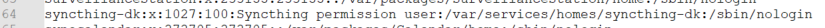
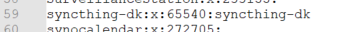
Zudem, da ich auch die native Installation parallel zur Docker laufen habe, weichen bei den Parametern die Ports ab.
Code:
{
"CapAdd" : null,
"CapDrop" : null,
"cmd" : "",
"cpu_priority" : 50,
"enable_publish_all_ports" : false,
"enable_restart_policy" : false,
"enabled" : true,
"env_variables" : [
{
"key" : "PATH",
"value" : "/usr/local/sbin:/usr/local/bin:/usr/sbin:/usr/bin:/sbin:/bin"
},
{
"key" : "PUID",
"value" : "1027"
},
{
"key" : "PGID",
"value" : "65540"
},
{
"key" : "HOME",
"value" : "/var/syncthing"
},
{
"key" : "STGUIADDRESS",
"value" : "0.0.0.0:8384"
}
],
"exporting" : false,
"id" : "xxxxxxxxxxxxxxxxxxxxxxxxxxxxxxxxxxxxxxxxxxx",
"image" : "syncthing/syncthing:latest",
"is_ddsm" : false,
"is_package" : false,
"labels" : {},
"links" : [],
"memory_limit" : 0,
"name" : "syncthing-syncthing",
"network" : [
{
"driver" : "bridge",
"name" : "bridge"
}
],
"network_mode" : "bridge",
"port_bindings" : [
{
"container_port" : 21027,
"host_port" : 21028,
"type" : "udp"
},
{
"container_port" : 22000,
"host_port" : 22001,
"type" : "tcp"
},
{
"container_port" : 22000,
"host_port" : 22001,
"type" : "udp"
},
{
"container_port" : 8384,
"host_port" : 8385,
"type" : "tcp"
}
],
"privileged" : false,
"services" : null,
"shortcut" : {
"enable_shortcut" : false,
"enable_status_page" : false,
"enable_web_page" : false,
"web_page_url" : ""
},
"use_host_network" : false,
"version" : 2,
"volume_bindings" : [
{
"host_volume_file" : "/homes/syncthing-dk/syncthing",
"is_directory" : true,
"mount_point" : "/var/syncthing",
"type" : "rw"
},
{
"host_volume_file" : "/Downloads",
"is_directory" : true,
"mount_point" : "/Folders/Downloads",
"type" : "rw"
},
{
"host_volume_file" : "/music",
"is_directory" : true,
"mount_point" : "/Folders/music",
"type" : "rw"
},
{
"host_volume_file" : "/OCRmyPDF",
"is_directory" : true,
"mount_point" : "/Folders/OCRmyPDF",
"type" : "rw"
},
{
"host_volume_file" : "/photo",
"is_directory" : true,
"mount_point" : "/Folders/photo",
"type" : "rw"
},
{
"host_volume_file" : "/Sicherungen",
"is_directory" : true,
"mount_point" : "/Folders/Sicherungen",
"type" : "rw"
}
]
}Die Parameter PUID und PGID findest Du in den Dateien
Code:
/etc/passwd
/etc/groupund da ich im DSM dafür einen User angelegt habe und eine Gruppe, denen ich frei wählbar die Rechte vergeben kann, sieht das bei mir so aus:
Zudem, da ich auch die native Installation parallel zur Docker laufen habe, weichen bei den Parametern die Ports ab.
Zuletzt bearbeitet:
- Mitglied seit
- 30. Mai 2023
- Beiträge
- 14
- Punkte für Reaktionen
- 0
- Punkte
- 1
Mir gehts vor allem darum, dass ich bei einem Update des DSM den Container nicht jedes Mal neu anlegen muss.
Reicht es für diesen Zweck, wenn ich den auf https://registry.hub.docker.com/r/linuxserver/syncthing/ vorgeschlagenen code verwende oder kann ich mir das Mappen für diesen Zweck sowieso nicht ersparen?
hier der dort vorgeschlagene Code
(findet sich unter: "docker cli (click here for more info)")
Reicht es für diesen Zweck, wenn ich den auf https://registry.hub.docker.com/r/linuxserver/syncthing/ vorgeschlagenen code verwende oder kann ich mir das Mappen für diesen Zweck sowieso nicht ersparen?
hier der dort vorgeschlagene Code
(findet sich unter: "docker cli (click here for more info)")
docker run -d \
--name=syncthing \
--hostname=syncthing `#optional` \
-e PUID=1000 \
-e PGID=1000 \
-e TZ=Etc/UTC \
-p 8384:8384 \
-p 22000:22000/tcp \
-p 22000:22000/udp \
-p 21027:21027/udp \
-v /path/to/appdata/config:/config \
-v /path/to/data1:/data1 \
-v /path/to/data2:/data2 \
--restart unless-stopped \
lscr.io/linuxserver/syncthing:latest
- Mitglied seit
- 25. Jan 2016
- Beiträge
- 5.357
- Punkte für Reaktionen
- 481
- Punkte
- 189
bei einem Update des DSM
Die Containerdaten und -einstellungen können exportiert werden und dieser Export kann dazu verwendet werden, mit einem Image einen neuen Container mit den gleichen Einstellungen zu generieren.
- Mitglied seit
- 30. Mai 2023
- Beiträge
- 14
- Punkte für Reaktionen
- 0
- Punkte
- 1
Es tut mir echt leid, dass ich so unfähig bin und mich von einem Problem ins andere hantle, ohne mich mit NAS und Docker auszukennen.
Ich habs jetzt im Wesentlichen hiermit versucht (ich möchte die auf meiner DS 220+ im Ordner "Obsidian" enthaltenen Daten mit Syncthing syncronisieren):
docker run -d \
--name=Syncthing \
-p 8384:8384 \
-p 22000:22000/tcp \
-p 22000:22000/udp \
-p 21027:21027/udp \
-e PUID=1000 \
-e PGID=1000 \
-e TZ=Europe/Vienna \
-v /volume1/docker/config_container/syncthing:/config \
-v /volume1/Synchronisiertes \
-v /volume1/Synchronisiertes/Obsidian \
--restart always \
lscr.io/linuxserver/syncthing:latest
daraufhin hat Syncthing folgende Fehlermeldung ausgeworfen:
Failed to create folder marker: mkdir /volume1/Synchronisiertes/Obsidian/.stfolder: permission denied
---
meine vorangegangenen Versuche mit Docker und Syncthing-Container haben in der Fehlermeldung gemündet, dass (nicht mal) auf volume1 zugegriffen werden könne.... ?
Woran kann das denn jetzt wieder liegen?
Ich habs jetzt im Wesentlichen hiermit versucht (ich möchte die auf meiner DS 220+ im Ordner "Obsidian" enthaltenen Daten mit Syncthing syncronisieren):
docker run -d \
--name=Syncthing \
-p 8384:8384 \
-p 22000:22000/tcp \
-p 22000:22000/udp \
-p 21027:21027/udp \
-e PUID=1000 \
-e PGID=1000 \
-e TZ=Europe/Vienna \
-v /volume1/docker/config_container/syncthing:/config \
-v /volume1/Synchronisiertes \
-v /volume1/Synchronisiertes/Obsidian \
--restart always \
lscr.io/linuxserver/syncthing:latest
daraufhin hat Syncthing folgende Fehlermeldung ausgeworfen:
Failed to create folder marker: mkdir /volume1/Synchronisiertes/Obsidian/.stfolder: permission denied
---
meine vorangegangenen Versuche mit Docker und Syncthing-Container haben in der Fehlermeldung gemündet, dass (nicht mal) auf volume1 zugegriffen werden könne.... ?
Woran kann das denn jetzt wieder liegen?
- Mitglied seit
- 25. Jan 2016
- Beiträge
- 5.357
- Punkte für Reaktionen
- 481
- Punkte
- 189
Man muss aus Sicht des Containermanagers vorgehen und dieser agiert auf der Ebene der freigegebenen Ordner
Dann PGID und PUID richtet sich nach den Inhalten der password und group
Code:
"volume_bindings" : [
{
"host_volume_file" : "/homes/syncthing-dk/syncthing",
"is_directory" : true,
"mount_point" : "/var/syncthing",
"type" : "rw"
},
{
"host_volume_file" : "/Downloads",
"is_directory" : true,
"mount_point" : "/Folders/Downloads",
"type" : "rw"
},
{
"host_volume_file" : "/music",
"is_directory" : true,
"mount_point" : "/Folders/music",
"type" : "rw"
},
{
"host_volume_file" : "/OCRmyPDF",
"is_directory" : true,
"mount_point" : "/Folders/OCRmyPDF",
"type" : "rw"
},
{
"host_volume_file" : "/photo",
"is_directory" : true,
"mount_point" : "/Folders/photo",
"type" : "rw"
},
{
"host_volume_file" : "/Sicherungen",
"is_directory" : true,
"mount_point" : "/Folders/Sicherungen",
"type" : "rw"
}
]
}Dann PGID und PUID richtet sich nach den Inhalten der password und group
- Mitglied seit
- 28. Okt 2020
- Beiträge
- 15.028
- Punkte für Reaktionen
- 5.401
- Punkte
- 564
Dann musst du entwederpermission denied
-Rechte für everyone read/write auf den Ordner der DS setzen
-oder dem Container einen passenden User mitgeben
-oder SyncThing einfach aus dem Paket-Zentrum installieren, da kannst du dann dem User "sc-syncthing" via Systemsteuerung oder FileStation die nötigen Rechte geben
- Mitglied seit
- 30. Mai 2023
- Beiträge
- 14
- Punkte für Reaktionen
- 0
- Punkte
- 1
Wenn ich auf DS 7.2 update laufe ich Gefahr, dass Syncthing (derzeit noch) nicht untersützt wird. Es DS 7.2 wird hier noch nicht angeführt: https://synocommunity.com/package/syncthing# Oder versteh ich das falsch? Hat jemand schon 7.2 und weiß, dass Syncthing über das Paketzentrum verfügbar ist? Ein späteres Downgrade von 7.2 auf 7.1 wird im NAchhinein nur mehr schwer möglich sein, denke ich.oder SyncThing einfach aus dem Paket-Zentrum installieren, da kannst du dann dem User "sc-syncthing" via Systemsteuerung oder FileStation die nötigen Rechte geben
Hätte ich versucht, hat aber nicht funktioniert.-Rechte für everyone read/write auf den Ordner der DS setzen
Hätte ich auch versucht, denke ich, als ich is mit dem oben genannten code versucht habe: https://www.synology-forum.de/threa...n-auf-ds220-mit-dsm-7-1-1.127130/post-1098585-oder dem Container einen passenden User mitgeben
---
Das heißt dann wohl, dass ich um das mappen nicht herumkomme oder?
"eine json als Export": was heißt das denn genau? Muss ich eine Datei mit der Endung .json in jenen Ordner einfügen, den ich als für den jeweiligen Container als /config angegeben habe? Oder was heißt das genau?
Danke euch!
- Mitglied seit
- 28. Okt 2020
- Beiträge
- 15.028
- Punkte für Reaktionen
- 5.401
- Punkte
- 564
Jap. Syncthing läuft bei mir auf 2 DSen unter 7.2 problemlosHat jemand schon 7.2 und weiß, dass Syncthing über das Paketzentrum verfügbar ist?
- Mitglied seit
- 25. Jan 2016
- Beiträge
- 5.357
- Punkte für Reaktionen
- 481
- Punkte
- 189
Ist bei mir auch so. Im Zweifel kann das entsprechende Package plattformentsprechend auch direkt heruntergeladen werden
https://synocommunity.com/package/syncthing

https://synocommunity.com/package/syncthing

- Mitglied seit
- 30. Mai 2023
- Beiträge
- 14
- Punkte für Reaktionen
- 0
- Punkte
- 1
Gerade weil hier unter "DSM 7.x" nur Pakete mit der Bezeichnung "7.1[...]" angeführt sind, bin ich davon ausgegangen, dass über das Paketzentrum (in das Synocommunity eingebunden ist) Syncthing nicht verfügbar ist. Dem ist nicht so? Syncthing ist über das Paketzentrum auch unter DSM 7.2 verfügbar?
Zuletzt bearbeitet von einem Moderator:
- Mitglied seit
- 30. Mai 2023
- Beiträge
- 14
- Punkte für Reaktionen
- 0
- Punkte
- 1
Vielen vielen Dank euch allen hier im Forum! Die Hilfe dieses Forums ist echt toll! Syncthing läuft wieder auf meinem NAS (DSM 7.2).
Kaffeautomat
Wenn du das Forum hilfreich findest oder uns unterstützen möchtest, dann gib uns doch einfach einen Kaffee aus.
Als Dankeschön schalten wir deinen Account werbefrei.








