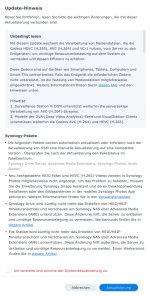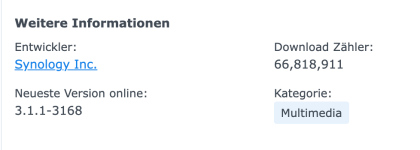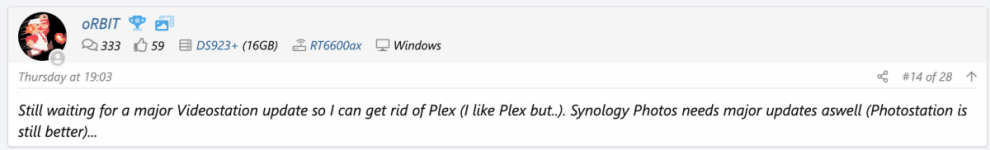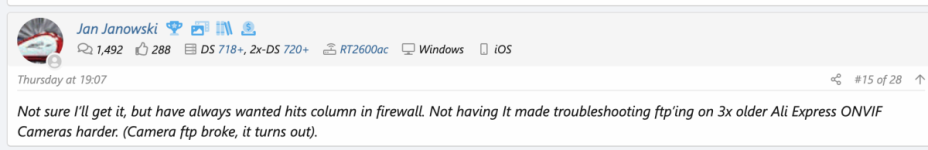Hallo zusammen,
7.2.2 steht zum Download bereit:
(2024-08-26)
7.2.2 steht zum Download bereit:
Version: 7.2.2-72803
(2024-08-26)
Important Note
- After installing this update, you will not be able to downgrade to a previous DSM version.
- This update will restart your Synology NAS.
- For the models below, you can only download the upgrade patch from Synology Download Center because you won't receive notifications for this update on your DSM.
- FS Series: FS3017, FS2017, FS1018
- XS Series: RS18016xs+, RS4017xs+, RS3617xs+, RS3617xs, RS3617RPxs, RS18017xs+, DS3617xs, DS3617xsII, DS3018xs
- Plus Series: RS2416RP+, RS2416+, DS916+, DS716+II, DS716+, DS216+II, DS216+, DS1817+, DS1517+, RS2818RP+, RS2418RP+, RS2418+, RS818RP+, RS818+, DS1618+, DS918+, DS718+, DS218+, RS1219+
- Value Series: DS416, DS416play, DS216, DS216play, DS116, RS816, DS1817, DS1517, RS217, DS418play
- J Series: DS416slim, DS416j, DS216j, DS418j, DS218j, DS419slim, DS119j
- Starting from this version, the processing of media files using HEVC (H.265), AVC (H.264), and VC-1 codecs will be transitioned from the server to end devices to reduce unnecessary resource usage on the system and enhance system efficiency. These codecs are widespread on end devices such as smartphones, tablets, computers, and smart TVs. If the end device does not support the required codecs, the use of media files may be limited. Refer to this article for workarounds. In addition, please note the following exceptions:
- Surveillance Station on DSM will continue to support server-side processing of AVC (H.264) streams, see the release notes.
- Deep Video Analytics (DVA) series models and VisualStation clients will retain support for AVC (H.264) and HEVC (H.265) codecs.
- To ensure package compatibility, Advanced Media Extensions (AME), File Station, Media Server, Surveillance Station, Synology Drive, Universal Search, Synology Photos and Snapshot Replication will automatically update to the latest version.
- Video Station is not available on DSM 7.2.2. Refer to this article for workarounds to stream videos to end devices.
- Updated Storage Manager to 1.0.0-00502 to fix issues. For more information, see the release notes.
Compatibility & Installation
- The following third-party packages are currently incompatible with DSM 7.2.2. Compatible package versions will be released in the future, and this list will be updated accordingly:
- BRAVIA Signage
- TeamViewer
What's New
- Added support for selecting whether to verify response or assertion signatures for SAML SSO clients.
- Supports customization of package installation, upgrade, and uninstallation wizards for third-party package developers. Learn more
Fixed Issues
- Enhanced protection against deletion of immutable snapshots.
- Enhanced file system error recoverability.
- Fixed an issue where backing up WriteOnce shared folders in Hyper Backup might occupy extra space.
- Enhanced the performance of Thick Provisioned LUNs when the volume is nearly full.
- Enhanced file search performance when there are a large number of files with the same name.
- Fixed an issue where restarting the system during an entire system backup could prevent volumes from mounting properly.
- Fixed an issue where scheduled tasks of emptying recycle bins might fail to delete folders only containing the "desktop.ini" file.
- Fixed an issue where triggering Adaptive MFA or entering incorrect account credentials might cause the auto block function to count login attempts abnormally.
- Fixed an issue where users might not be able to set up OTP for login.
- Fixed an issue where uploading IdP metadata might fail when setting up SAML SSO clients.
- Fixed an issue where users might not return to DS cam or DS finder after using OIDC SSO login.
- Fixed an issue where users might not receive emails with emergency codes when using 2FA for DSM login.
- Fixed an issue where data synchronization might fail when creating backup or replication tasks to a remote target server via Snapshot Replication, Hyper Backup, or other packages.
- Fixed an issue where login might fail when creating backup or replication tasks to a remote target server via Snapshot Replication, Hyper Backup, or other packages.
- Fixed an issue where OpenVPN might fail to disable gateways.
- Fixed an issue where using SAML SSO for DSM login might fail if the IdP's response was too long.
- Fixed an issue where the system might become unresponsive when setting up OIDC SSO clients.
- Fixed an issue where Resource Monitor might display abnormal connection times in Connections > Connected Users.
- Fixed an issue where users might not be able to use a hardware security key for DSM login.
- Fixed a security vulnerability regarding ghostscript (CVE-2024-29510).
- Fixed security vulnerabilities regarding netatalk (CVE-2024-38439, CVE-2024-38440, CVE-2024-38441).
- Fixed a security vulnerability regarding Terrapin Attack (CVE-2023-48795).
- Fixed a security vulnerability regarding glibc (CVE-2023-4911).
- This version is released in a staged rollout.