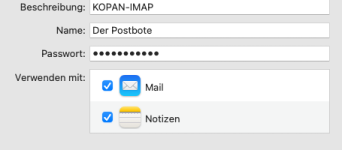491810
Benutzer
- Registriert
- 20. Juli 2013
- Beiträge
- 578
- Reaktionspunkte
- 3
- Punkte
- 44
Also das ist echt wie verhext. Selbst IMAP bekomme ich nicht hin. Aber vom Windows PC aus. Supi. Keine Ahnung warum das dort geht aber auf dem Macbook nicht. Ich habe inzwischen sogar intern die Firewall deaktiviert, um dort Fehler auszuschließen. Mein Macbook ist - in Ermangelung an ein RJ45 Port - via Wifi über die Fritzbox 6591 angebunden. Dort hat die DS918 mit Kopano mit dem LAN2 ein "Fuß" im Netz und ist via 192.168.178.3 erreichbar. Eigentlich nur für DNS (Port 53) für den ADguard. Aber die IMAP (143), IMAPs (993). POP3 (110), POP3s (995), SMTP (25) und SMTPs (465) habe ich inzwischen dort auch aktiviert. Ich habe sogar die Firewall schon ausgeschaltet. Kein Erfolg. gleich ob ich im Feld "IMAP Server" und "SMTP Server" die DNS-Adresse (womit er über das Internet geht) oder die interne IP (= 192.168.178.3) eingebe. Keine Verbindung. Aber mein Laptop aus dem internen Netz (hinter einer Sophos sg105w mit Netzbereich 172.16.0.0/24) kommt auf LAN1 der DS918 problemlos via IMAP ran. Und das ob die Firewall an oder aus ist. Ich habe inzwischen unter macos die Emailprogramme "Spark", "BlueMail", "Outlook" (das von Microsoft!) als auch "Mail" ausprobiert. jedes mal - gleich ob verschlüsselt (egal ob "SSL" oder "TLS") oder unverschlüsselt. Keine Chance. Und zwar egal, ob Exchange oder IMAP. Irgendwer eine Idee, wieso ich von einem Mac 0,0 Verbindung - noch nicht mal via IMAP - bekomme? Hier mal die Einstellungen meiner gatewway.cfg:
Was mich irritiert ist, dass die gateway.cfg vorher so aussah und Microsoft Outlook von meinem Windows-Laptop sich bereits verbinden konnte (sind da noch wo anders Einstellungen???):
##############################################################
# GATEWAY SETTINGS
server_bind = 0.0.0.0
# Please refer to the administrator manual or manpage why HTTP is used rather than the UNIX socket.
#server_socket = http://localhost:236/
# Set this value to a name to show in the logon greeting to clients.
# Leave empty to use DNS to find this name.
#server_hostname =
# Whether to show the hostname in the logon greeting to clients.
#server_hostname_greeting = no
# drop privileges and run the process as this user
#run_as_user = kopano
# drop privileges and run the process as this group
#run_as_group = kopano
# create a pid file for stopping the service via the init.d scripts
pid_file = /var/run/kopano/gateway.pid
# run server in this path (when not using the -F switch)
#running_path = /var/lib/kopano
# create memory coredumps upon crash [no, systemdefault, yes]
#coredump_enabled = systemdefault
# enable/disable POP3, and POP3 listen port
pop3_enable = yes
pop3_port = 110
# enable/disable Secure POP3, and Secure POP3 listen port
pop3s_enable = yes
pop3s_port = 995
# enable/disable IMAP, and IMAP listen port
imap_enable = yes
imap_port = 143
# enable/disable Secure IMAP, and Secure IMAP listen port
imaps_enable = yes
imaps_port = 993
Was mich irritiert ist, dass die gateway.cfg vorher so aussah und Microsoft Outlook von meinem Windows-Laptop sich bereits verbinden konnte (sind da noch wo anders Einstellungen???):
##############################################################
# GATEWAY SETTINGS
#server_bind =
# Please refer to the administrator manual or manpage why HTTP is used rather than the UNIX socket.
#server_socket = http://localhost:236/
# Set this value to a name to show in the logon greeting to clients.
# Leave empty to use DNS to find this name.
#server_hostname =
# Whether to show the hostname in the logon greeting to clients.
#server_hostname_greeting = no
# drop privileges and run the process as this user
#run_as_user = kopano
# drop privileges and run the process as this group
#run_as_group = kopano
# create a pid file for stopping the service via the init.d scripts
pid_file = /var/run/kopano/gateway.pid
# run server in this path (when not using the -F switch)
#running_path = /var/lib/kopano
# create memory coredumps upon crash [no, systemdefault, yes]
#coredump_enabled = systemdefault
# enable/disable POP3, and POP3 listen port
#pop3_enable = no
#pop3_port = 110
# enable/disable Secure POP3, and Secure POP3 listen port
#pop3s_enable = no
#pop3s_port = 995
# enable/disable IMAP, and IMAP listen port
#imap_enable = no
#imap_port = 143
# enable/disable Secure IMAP, and Secure IMAP listen port
#imaps_enable = no
#imaps_port = 993


 ort specifiers for where the server should
ort specifiers for where the server should