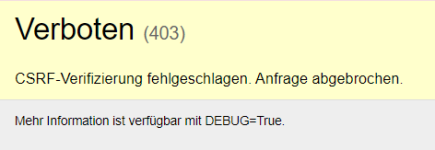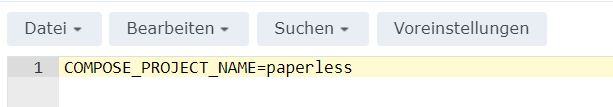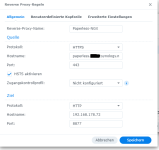Hallo Leute,
ich hab mich da bisschen eingelesen aber habe immer noch den Fehler das wenn ich mich auf Paperless anmelden möchte mit DDNS (über die locale ip funkoniert es) das bei mir der Fehler kommt.
-----------------------------------------------------------------------------
Verboten (403)
CSRF-Verifizierung fehlgeschlagen. Anfrage abgebrochen.
-----------------------------------------------------------------------------
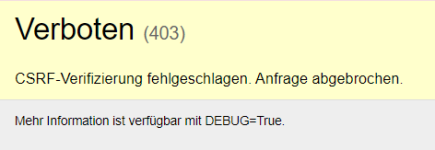
Was ich aber nicht verstehe hab die URL sicher richtig denn bei mir kommt ja das Anmeldefenster zum anmelden für Paperless.

Meine env Datei sieht so aus:
# The UID and GID of the user used to run paperless in the container. Set this
# to your UID and GID on the host so that you have write access to the
# consumption directory.
USERMAP_UID=1026
USERMAP_GID=100
# Additional languages to install for text recognition, separated by a
# whitespace. Note that this is
# different from PAPERLESS_OCR_LANGUAGE (default=eng), which defines the
# language used for OCR.
# The container installs English, German, Italian, Spanish and French by
# default.
# See
https://packages.debian.org/search?keywords=tesseract-ocr-&searchon=names&suite=buster
# for available languages.
PAPERLESS_OCR_LANGUAGES=eng+slk
###############################################################################
# Paperless-specific settings #
###############################################################################
# All settings defined in the paperless.conf.example can be used here. The
# Docker setup does not use the configuration file.
# A few commonly adjusted settings are provided below.
# Adjust this key if you plan to make paperless available publicly. It should
# be a very long sequence of random characters. You don't need to remember it.
PAPERLESS_SECRET_KEY=xxxxxxxxxxxxxxxxxxxxxxxxxxxxxxxxxxxxxxxxxxxxxxxxxxxxxxxxxxx
# This is required if you will be exposing Paperless-ngx on a public domain
# (if doing so please consider security measures such as reverse proxy)
PAPERLESS_URL=
https://paperless.xxxxx.synology.me
# Use this variable to set a timezone for the Paperless Docker containers. If not specified, defaults to UTC.
PAPERLESS_TIME_ZONE=Europe/Berlin
# The default language to use for OCR. Set this to the language most of your
# documents are written in.
PAPERLESS_OCR_LANGUAGE=deu
# Set if accessing paperless via a domain subpath e.g.
https://domain.com/PATHPREFIX and using a reverse-proxy like traefik or nginx
#PAPERLESS_FORCE_SCRIPT_NAME=/PATHPREFIX
#PAPERLESS_STATIC_URL=/PATHPREFIX/static/ # trailing slash required
# Recursive parsing of consumption directory
PAPERLESS_CONSUMER_RECURSIVE=true
PAPERLESS_CONSUMER_SUBDIRS_AS_TAGS=true
# OCR Mode
PAPERLESS_OCR_MODE=skip
PAPERLESS_OCR_DESKEW=true
PAPERLESS_OCR_ROTATE_PAGES=true
# Search for updates automatically
PAPERLESS_ENABLE_UPDATE_CHECK=true
# Filename handling
# PAPERLESS_FILENAME_FORMAT={titel}
----------------------------------------------------------------------------------------------------------------------------------
Hier ein Bild von meinem Proxy Server

Hier die docker-compose.yml Datei
version: "3.4"
services:
broker:
image: docker.io/library/redis:7
restart: unless-stopped
volumes:
- /volume1/docker/paperless-ngx/redisdata:/data
webserver:
image: ghcr.io/paperless-ngx/paperless-ngx:latest
restart: unless-stopped
depends_on:
- broker
ports:
- 8777:8000
healthcheck:
test: ["CMD", "curl", "-fs", "-S", "--max-time", "2", "
http://localhost:8000"]
interval: 30s
timeout: 10s
retries: 5
volumes:
- /volume1/docker/paperless-ngx/data:/usr/src/paperless/data
- /volume1/docker/paperless-ngx/media:/usr/src/paperless/media
- /volume1/docker/paperless-ngx/export:/usr/src/paperless/export
- /volume1/docker/paperless-ngx/consume:/usr/src/paperless/consume
environment:
PAPERLESS_REDIS: redis://broker:6379
PAPERLESS_SECRET_KEY: super11geheim
PAPERLESS_ADMIN_USER: admin
PAPERLESS_ADMIN_PASSWORD: 123456
PAPERLESS_OCR_LANGUAGE: deu+eng
PAPERLESS_CONSUMER_DELETE_DUPLICATES: true
PAPERLESS_TIKA_ENABLED: 1
PAPERLESS_TIKA_GOTENBERG_ENDPOINT:
http://gotenberg:3000
PAPERLESS_TIKA_ENDPOINT:
http://tika:9998
USERMAP_UID: 0
USERMAP_GID: 0
gotenberg:
image: docker.io/gotenberg/gotenberg:8
restart: unless-stopped
command:
- "gotenberg"
- "--chromium-disable-javascript=true"
- "--chromium-allow-list=file:///tmp/.*"
tika:
image: ghcr.io/paperless-ngx/tika:latest
restart: unless-stopped
volumes:
data:
media:
redisdata:
---------------------------------------------------------------------------------------------------------------
Hat jemand eine Idee warum es bei mir nicht geht?? ich weiß es nicht.....