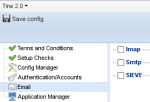Das Archiv von Tine besorgen tine20-allinone_xxxxxxxx.zip oder tar.bz2
im Verzeichniss web ein Verzeichniss tine erstellen.
Das tine20-allinone_xxxxxxxx.zip auspacken und nach dem Verzeichniss tine kopieren.
config.inc.php.dis kopiern nach config.inc.php ( Schreibrechte beachten )
PHP:
<?php
return array(
'database' => array(
'host' => 'localhost',
'dbname' => 'tine20db',
'username' => 'tine20user',
'password' => 'tine20pw',
'port' => '3306',
'adapter' => 'pdo_mysql',
'tableprefix' => 'tine20_',
),
'setupuser' => array(
'username' => 'tine20setup',
'password' => 'setup'
),
)
Datenbank, Datenbankbenutzer mit Datenbankpasswort anlegen
tine20db, tine20user, tine20pw, localhost
mit webmin, myphpadmin oder Konsole
mysql> CREATE DATABASE tine20db DEFAULT CHARACTER SET 'UTF8';
mysql> GRANT ALL PRIVILEGES ON tine20db.* TO 'tine20user'@'localhost' IDENTIFIED BY 'tine20pw';
mit einem Internetexplorer
http://diskstation/tine/setup.php aufrufen
Login: tine20setup
Password: setup
V Accept Terms and Conditions
[v] I have read the license agreement and accept it
[v] I have read the privacy agreement and accept it
[X] Setupchecks
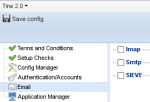
alles überprüfen und aktivieren was gebraucht
Benutzer admin und Passwort anlegen !
abmelden
http://diskstation/tine/
Anmelden
Sprache: Deutsch
Benutzername: admin
Passwort: ********
jetzt das nötige noch einstellen

Viel Spaß