- Mitglied seit
- 30. Dez 2012
- Beiträge
- 15.198
- Punkte für Reaktionen
- 6.884
- Punkte
- 589
Das läuft seit langer Zeit mit Foldersync (Android).
Genau so würde ich das absolut bevorzugen.nur zur Ansicht
Wenn Immich nicht sofort von alleine mitbekommt, dass es neue Bilder gibt, kann ich damit leben. Ich hoffe, dass es wenigstens in zeitlichen Abständen nachschaut oder ich es über die Konsole oder Oberfläche "anstupsen" kann den Index zu überprüfen.Überwachung der externen Bibliothek


/home/user/photos1:/home/user/photos1:ro
bzw.:
/mnt/photos2:/mnt/photos2:roimmich-server:
container_name: immich_server
image: ghcr.io/immich-app/immich-server:${IMMICH_VERSION:-release}
# extends:
# file: hwaccel.transcoding.yml
# service: cpu # set to one of [nvenc, quicksync, rkmpp, vaapi, vaapi-wsl] for accelerated transcoding
volumes:
# Do not edit the next line. If you want to change the media storage location on your system, edit the value of UPLOAD_LOCATION in the .env file
- ${UPLOAD_LOCATION}:/usr/src/app/upload
- /etc/localtime:/etc/localtime:ro- /volume1/photo:/syno_fotos/syno_fotos die selben Dateien finden wie du die im deinem Share Ordner hast. Wie du die rechte Seite nennst ist egal. Das ist dir überlassen. backup:
container_name: immich_db_dumper
image: prodrigestivill/postgres-backup-local:14
restart: always
env_file:
- .env
environment:
POSTGRES_HOST: database
POSTGRES_CLUSTER: 'TRUE'
POSTGRES_USER: ${DB_USERNAME}
POSTGRES_PASSWORD: ${DB_PASSWORD}
POSTGRES_DB: ${DB_DATABASE_NAME}
SCHEDULE: "@daily"
POSTGRES_EXTRA_OPTS: '--clean --if-exists'
BACKUP_DIR: /db_dumps
volumes:
- ./db_dumps:/db_dumps
depends_on:
- databasedocker exec -t Immich-DB pg_dumpall --clean --if-exists --username=immichuser | gzip > "/volume1/backup_immich/dump.sql-$(date +%Y-%m-%d).gz"

- BACKUP_KEEP_DAYS=7
- BACKUP_KEEP_WEEKS=4
- BACKUP_KEEP_MONTHS=6


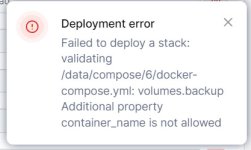
#
# WARNING: Make sure to use the docker-compose.yml of the current release:
#
# https://github.com/immich-app/immich/releases/latest/download/docker-compose.yml
#
# The compose file on main may not be compatible with the latest release.
#
name: immich
services:
immich-server:
container_name: immich_server
image: ghcr.io/immich-app/immich-server:${IMMICH_VERSION:-release}
# extends:
# file: hwaccel.transcoding.yml
# service: cpu # set to one of [nvenc, quicksync, rkmpp, vaapi, vaapi-wsl] for accelerated transcoding
volumes:
# Do not edit the next line. If you want to change the media storage location on your system, edit the value of UPLOAD_LOCATION in the .env file
- ${UPLOAD_LOCATION}:/usr/src/app/upload
- /etc/localtime:/etc/localtime:ro
- /volume1/photo:/mnt/photo
- /volume1/wolke/handy:/mnt/wolke
env_file:
- .env
ports:
- 2283:3001
depends_on:
- redis
- database
restart: always
healthcheck:
disable: false
immich-machine-learning:
container_name: immich_machine_learning
# For hardware acceleration, add one of -[armnn, cuda, openvino] to the image tag.
# Example tag: ${IMMICH_VERSION:-release}-cuda
image: ghcr.io/immich-app/immich-machine-learning:${IMMICH_VERSION:-release}
# extends: # uncomment this section for hardware acceleration - see https://immich.app/docs/features/ml-hardware-acceleration
# file: hwaccel.ml.yml
# service: cpu # set to one of [armnn, cuda, openvino, openvino-wsl] for accelerated inference - use the `-wsl` version for WSL2 where applicable
volumes:
- model-cache:/cache
env_file:
- .env
restart: always
healthcheck:
disable: false
redis:
container_name: immich_redis
image: docker.io/redis:6.2-alpine@sha256:2d1463258f2764328496376f5d965f20c6a67f66ea2b06dc42af351f75248792
healthcheck:
test: redis-cli ping || exit 1
restart: always
database:
container_name: immich_postgres
image: docker.io/tensorchord/pgvecto-rs:pg14-v0.2.0@sha256:90724186f0a3517cf6914295b5ab410db9ce23190a2d9d0b9dd6463e3fa298f0
environment:
POSTGRES_PASSWORD: ${DB_PASSWORD}
POSTGRES_USER: ${DB_USERNAME}
POSTGRES_DB: ${DB_DATABASE_NAME}
POSTGRES_INITDB_ARGS: '--data-checksums'
volumes:
# Do not edit the next line. If you want to change the database storage location on your system, edit the value of DB_DATA_LOCATION in the .env file
- ${DB_DATA_LOCATION}:/var/lib/postgresql/data
healthcheck:
test: pg_isready --dbname='${DB_DATABASE_NAME}' --username='${DB_USERNAME}' || exit 1; Chksum="$$(psql --dbname='${DB_DATABASE_NAME}' --username='${DB_USERNAME}' --tuples-only --no-align --command='SELECT COALESCE(SUM(checksum_failures), 0) FROM pg_stat_database')"; echo "checksum failure count is $$Chksum"; [ "$$Chksum" = '0' ] || exit 1
interval: 5m
# start_interval: 30s
start_period: 5m
command: ["postgres", "-c", "shared_preload_libraries=vectors.so", "-c", 'search_path="$$user", public, vectors', "-c", "logging_collector=on", "-c", "max_wal_size=2GB", "-c", "shared_buffers=512MB", "-c", "wal_compression=on"]
restart: always
volumes:
model-cache:
backup:
container_name: immich_db_dumper
image: prodrigestivill/postgres-backup-local:14
restart: always
env_file:
- .env
environment:
POSTGRES_HOST: database
POSTGRES_CLUSTER: 'TRUE'
POSTGRES_USER: ${DB_USERNAME}
POSTGRES_PASSWORD: ${DB_PASSWORD}
POSTGRES_DB: ${DB_DATABASE_NAME}
SCHEDULE: "@daily"
POSTGRES_EXTRA_OPTS: '--clean --if-exists'
BACKUP_DIR: /db_dumps
volumes:
- /volume1/docker/immich-app/db_dumps:/db_dumps
depends_on:
- database# You can find documentation for all the supported env variables at https://immich.app/docs/install/environment-variables
# The location where your uploaded files are stored
UPLOAD_LOCATION=/volume1/docker/immich-app/upload
# The location where your database files are stored
DB_DATA_LOCATION=/volume1/docker/immich-app/db
# To set a timezone, uncomment the next line and change Etc/UTC to a TZ identifier from this list: https://en.wikipedia.org/wiki/List_of_tz_database_time_zones#List
TZ=DE
# The Immich version to use. You can pin this to a specific version like "v1.71.0"
IMMICH_VERSION=release
# Connection secret for postgres. You should change it to a random password
# Please use only the characters `A-Za-z0-9`, without special characters or spaces
DB_PASSWORD=postgres
# The values below this line do not need to be changed
###################################################################################
DB_USERNAME=postgres
DB_DATABASE_NAME=immichWenn du das Forum hilfreich findest oder uns unterstützen möchtest, dann gib uns doch einfach einen Kaffee aus.
Als Dankeschön schalten wir deinen Account werbefrei.





