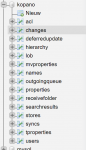Jetzt lauft es! Danke fur ihr zeit.
Aber erklären kan ich es nicht, der erste mal das ich das neu herunterladen Paket startte gab es wieder ein database fehler. Der zweite mal blieb es laufen!
Auch wann ich via das admin gui ein user anleg, muss ich das zweimal machen um das password zu speichern (einmal new user und einmal update user).
Gut, die ganze Geschichte:
1. Kopano4s deinstalliert, alle 'option to keep' nicht überprüft
2. überprüft das das Docker container und image entfernt sind nach deinstallation
3. /volume1/kopano4s und /volume1/kopano entfernt durch ssh session
4. überprüft mit phpmyadmin das das kopano databse entfernt is von Mariadb10
5. überprüft das est kein /etc/kopano und /var/lib/kopano mehr gibt
6. überprüft das MariaDB up to date ist
7. Reboot Synology
8. Kopano4s herunter geladen via Package center, und installiert mit der folgende Werten:
MySQL-Database Name: kopano
MySQL-Password : meine Mariadb10 root password
Shared folder : /volume1/kopano4s
Kopano Community edition
überprüft: Store Mail attachments in file system share instead of database
überprüft: Run Docker container in network settings host instead of bridge
Prefix added to http ports: 9000
Prefix added to ical ports: 7000
Webmeetings local port: 8090
überprüft:
x Search for full text editing
x Gateway for IMAP/POP3 and ICAL protocol
x Conference, Chat
x Files, Docs
Domain: hooftman.net
Mail-server-name: mail.hooftman.net
Max message size: 40
Mail blocked attachments:bat|com|cpl|dll|exe|hta|js|pif|scr|vbs
nicht überprüft:
Sync and refresh Synology SSL
Force SSL
Enable SMTPD-TLS
Add webapp & z-push as reverse proxy
Mail alias:
meinename@hooftman.net
SMTP-Relay Server: smtp.caiway.nl:587
SMTP-Relay User: meine username am caiway
SMTP-Rekay Password: meine password am caiway
Keine der Postfix options überprüft
Timezone: CET
Language: Netherlands
Tuning 40% of total memory
Installation Bewerben mit 'Voer het uit na installatie'
Das Paket lauft eine minute und stoppt wieder
/var/log/kopano/server.log zeigt:
admin@Synology:~$ tail /var/log/kopano/server.log
2020-04-14T21:24:57.098372: [=======] Starting kopano-server version 10.0.3 (pid 5548 uid 0)
2020-04-14T21:24:57.194059: [=======] Starting kopano-server version 10.0.3 (pid 5548 uid 1096)
2020-04-14T21:24:57.199780: [error ] Tables missing inside database: no access (80070005)
phpmyadmin zeigt das eine kopano db ist angelegt, 4 procedures und 25 tabellen
/etc/kopano/server.cfg zeigt:
##############################################################
# MYSQL SETTINGS (for database_engine = mysql)
# MySQL hostname to connect to for database access
mysql_host = localhost
# MySQL port to connect with (usually 3306 but on syno mariadb10 has 3307)
mysql_port = 3307
# The user under which we connect with MySQL
mysql_user = kopano
# The password for the user (leave empty for no password)
mysql_password = OvUzd9BjgYY4LBtM44xS4kWnjyki5ryaMkDTgJWA+CmhwOEFVFd_Jia7PY1a1FCQ
# Override the default MySQL socket to access mysql locally for mariadb10
# Works only if the mysql_host value is empty or 'localhost'
mysql_socket = /run/mysqld/mysqld10.sock
# Database to connect to
mysql_database = kopano
# MySQL engine, per default it is InnoDB, which is the only supported
# database engine. It is NOT advised to use a non-transactional engine
# like MyISAM, Aria, etc.
#mysql_engine = InnoDB
# Where to place attachments. Value can be 'database', 'files' or 's3'
attachment_storage = files
# Enable fsync as method to make sure attachments are stored on disk where
# supported and will not be buffered by OS and/or filesystem. Please note
# this setting will lower attachment write performance depending on your
# environment but enhances data safety with disaster recovery.
# Only affects 'files' attachment storage backend.
#attachment_files_fsync = yes
# When attachment_storage = files
# When attachment_storage = files
# attachment data of a certain cluster, for example 'attach'
#attachment_path = /var/lib/kopano/attachments
# Compression level for attachments when attachment_storage = files
# Set compression level for attachments disabled=0, max=9
#attachment_compression = 6
##############################################################
Das Paket fur zweite mal erstartet ........., dat Paket bleidt laufen!!!! und der admin interface is zuganglig!
Aber ich kontte nicht das webapp offnen (habe kein reverse proxy eintrag anlegen lassen).
So ich habe das paket wieder entfernt (mit options 'keep' überprüft

und wieder installiert (in network bridge mode)
Es bleibt wieder laufen