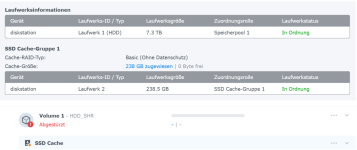lvdisplay
--- Logical volume ---
LV Path /dev/shared_cache_vg1/syno_vg_reserved_area
LV Name syno_vg_reserved_area
VG Name shared_cache_vg1
LV UUID q6oVNe-dcq1-JD0y-j3EU-Ztib-KkK6-ccR8cJ
LV Write Access read/write
LV Creation host, time ,
LV Status available
# open 0
LV Size 12.00 MiB
Current LE 3
Segments 1
Allocation inherit
Read ahead sectors auto
- currently set to 384
Block device 252:2
--- Logical volume ---
LV Path /dev/shared_cache_vg1/alloc_cache_1
LV Name alloc_cache_1
VG Name shared_cache_vg1
LV UUID IzyPAY-TDkK-ERKO-JTPn-4dZu-Azd5-EE71eh
LV Write Access read/write
LV Creation host, time ,
LV Status available
# open 1
LV Size 238.00 GiB
Current LE 60928
Segments 1
Allocation inherit
Read ahead sectors auto
- currently set to 384
Block device 252:3
Couldn't find device with uuid MnKLNM-keuI-1nIF-KC43-3OEq-y7mL-XOJCIa.
--- Logical volume ---
LV Path /dev/vg1/syno_vg_reserved_area
LV Name syno_vg_reserved_area
VG Name vg1
LV UUID doXW2K-i0qb-bXNq-Iye0-pUxG-K8Iv-dIrY3k
LV Write Access read/write
LV Creation host, time ,
LV Status available
# open 0
LV Size 12.00 MiB
Current LE 3
Segments 1
Allocation inherit
Read ahead sectors auto
- currently set to 384
Block device 252:0
--- Logical volume ---
LV Path /dev/vg1/volume_1
LV Name volume_1
VG Name vg1
LV UUID tPAyqq-jOyP-QfEE-fkxD-yvEJ-1SyT-xyq57W
LV Write Access read/write
LV Creation host, time ,
LV Status available
# open 1
LV Size 7.27 TiB
Current LE 1905119
Segments 3
Allocation inherit
Read ahead sectors auto
- currently set to 384
Block device 252:1
 Mount-Point prüfen
Mount-Point prüfen Nächste Schritte
Nächste Schritte Status des RAID-Verbunds checken:
Status des RAID-Verbunds checken: LVM aktivieren, falls es deaktiviert ist:
LVM aktivieren, falls es deaktiviert ist: Manuelles Mounten versuchen:
Manuelles Mounten versuchen: Btrfs-Dateisystem prüfen:
Btrfs-Dateisystem prüfen: