VirtualBox auf der DS
- Ersteller tschortsch
- Erstellt am
Du verwendest einen veralteten Browser. Es ist möglich, dass diese oder andere Websites nicht korrekt angezeigt werden.
Du solltest ein Upgrade durchführen oder einen alternativen Browser verwenden.
Du solltest ein Upgrade durchführen oder einen alternativen Browser verwenden.
- Status
- Für weitere Antworten geschlossen.
rednag
Benutzer
- Mitglied seit
- 08. Nov 2013
- Beiträge
- 3.955
- Punkte für Reaktionen
- 12
- Punkte
- 104
Hallo @Fusion,
danke, aber im habe im Nachinein keien Möglichkeit das Image von Win7 gegen das runtergeladene zu tauschen.
Bzw. weiß nicht wo ich das machen soll. Den Sinn dahinter verstehe ich auch nicht.
Ist das ein Betriebssystem das ich mir runtergeladen habe? Ich kann das ISO in einer neuen VM installiere, was kommt dabei aber raus?
danke, aber im habe im Nachinein keien Möglichkeit das Image von Win7 gegen das runtergeladene zu tauschen.
Bzw. weiß nicht wo ich das machen soll. Den Sinn dahinter verstehe ich auch nicht.
Ist das ein Betriebssystem das ich mir runtergeladen habe? Ich kann das ISO in einer neuen VM installiere, was kommt dabei aber raus?
- Mitglied seit
- 30. Jun 2015
- Beiträge
- 3.368
- Punkte für Reaktionen
- 677
- Punkte
- 174
Und genau hier musst Du rechts oben das CD-Symbol anklicken und dann hast Du die Möglichkeit, ein ISO-File einzubinden. 

rednag
Benutzer
- Mitglied seit
- 08. Nov 2013
- Beiträge
- 3.955
- Punkte für Reaktionen
- 12
- Punkte
- 104
Ich glaub ich bin zu blöd dafür.
Hab nun das ISO auch mit angegeben, aber geändert hat sich garnichts.
Immer noch 2 Mauspleile, welche sich stark verzögern. Weiterhin nur eine kleines Fenster und kein Vollbild.
Ja, dei Auflösung habe ich schon hochgeschraubt. Weiß nichtmal ob die ISO richtig eingebunden ist.
Hab nun das ISO auch mit angegeben, aber geändert hat sich garnichts.
Immer noch 2 Mauspleile, welche sich stark verzögern. Weiterhin nur eine kleines Fenster und kein Vollbild.
Ja, dei Auflösung habe ich schon hochgeschraubt. Weiß nichtmal ob die ISO richtig eingebunden ist.
- Mitglied seit
- 30. Jun 2015
- Beiträge
- 3.368
- Punkte für Reaktionen
- 677
- Punkte
- 174
Nun solltest Du in der VM im Explorer das CD-Rom finden und die Installation einleiten können.
Die Guest-Additions installieren ein paar Gerätetreiber (GRAFIK/MOUSE/NETZ ...) damit die virtuelle Kiste auch ordentlich rennt
Die Guest-Additions installieren ein paar Gerätetreiber (GRAFIK/MOUSE/NETZ ...) damit die virtuelle Kiste auch ordentlich rennt

rednag
Benutzer
- Mitglied seit
- 08. Nov 2013
- Beiträge
- 3.955
- Punkte für Reaktionen
- 12
- Punkte
- 104
O Gott,
wirklich schwere Geburt. Nach einem Reboot keine 2 Mauspfeile mehr, Vollbild und schnell. Damit kann man ja richtig arbeiten.
Dachte nette Spielerei, aber so kann man echt was damit machen.
Herzlichen Dank @Fusion und @Andi
wirklich schwere Geburt. Nach einem Reboot keine 2 Mauspfeile mehr, Vollbild und schnell. Damit kann man ja richtig arbeiten.
Dachte nette Spielerei, aber so kann man echt was damit machen.
Herzlichen Dank @Fusion und @Andi
X5_492_Neo
Gesperrt
- Mitglied seit
- 24. Sep 2008
- Beiträge
- 2.714
- Punkte für Reaktionen
- 2
- Punkte
- 0
rednag, da lag wohl noch das Wlan- Kabel im Weg 
Zur Erklärung: Du hast den inhalt des virtuellen CD Laufwerks gewechselt! Die Windows 7.iso entfernt, und die VBBox Addons rein! Das hast du dann installiert, und schwupp, nach einem Neustart, alles viel besser! *blubb*
*blubb*
Wobei "schnell" ist eindeutig relativ!

Zur Erklärung: Du hast den inhalt des virtuellen CD Laufwerks gewechselt! Die Windows 7.iso entfernt, und die VBBox Addons rein! Das hast du dann installiert, und schwupp, nach einem Neustart, alles viel besser!
 *blubb*
*blubb*Wobei "schnell" ist eindeutig relativ!

rednag
Benutzer
- Mitglied seit
- 08. Nov 2013
- Beiträge
- 3.955
- Punkte für Reaktionen
- 12
- Punkte
- 104
@Neo,
Wie waren nochmal die Öffnungszeiten des Online-Shops...
Das "schnell" waren jetzt wieder paar Stunden. Gibts die Addons auch für Ubuntu? Jetzt knall ich das Ding mit VMs voll. Die 8 GB RAM sollen sich ja bezahlt machen
Wie waren nochmal die Öffnungszeiten des Online-Shops...

Das "schnell" waren jetzt wieder paar Stunden. Gibts die Addons auch für Ubuntu? Jetzt knall ich das Ding mit VMs voll. Die 8 GB RAM sollen sich ja bezahlt machen

- Mitglied seit
- 30. Jun 2015
- Beiträge
- 3.368
- Punkte für Reaktionen
- 677
- Punkte
- 174
da lag wohl noch das Wlan- Kabel im Weg
Lach nicht, bei Siemens kannst Du ein WLAN-Kabel tatsächlich kaufen

Diese Dinger sind im medizinischen Bereich zu finden. Das sind KOAX-Kabel mit "Austrittsöffnung", damit nicht die ganze Bude verstrahlt wird, sondern nur ein begrenzter Bereich

VirtualBox x86_64 5.0 16-105871-3 Problem DS3615xs DSM 5,2-5644 Update 5
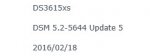

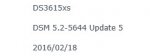

Rich (BBCode):
00:10:29.106305 SQPmp Request 222 on socket 10 queued for processing (1 items on Q)
00:10:29.106338 SQW04 Processing connection from IP=127.0.0.1 socket=10 (3 out of 4 threads idle)
00:10:32.108702 SQPmp Request 223 on socket 10 queued for processing (1 items on Q)
00:10:32.108736 SQW02 Processing connection from IP=127.0.0.1 socket=10 (3 out of 4 threads idle)
00:10:32.415384 SQPmp Request 224 on socket 12 queued for processing (1 items on Q)
00:10:32.415421 SQW03 Processing connection from IP=127.0.0.1 socket=12 (2 out of 4 threads idle)
00:10:32.471218 SQPmp Request 225 on socket 13 queued for processing (1 items on Q)
00:10:32.471254 SQW01 Processing connection from IP=127.0.0.1 socket=13 (1 out of 4 threads idle)
00:10:32.530360 SQPmp Request 226 on socket 12 queued for processing (1 items on Q)
00:10:32.530396 SQW03 Processing connection from IP=127.0.0.1 socket=12 (1 out of 4 threads idle)
00:10:33.109920 SQPmp Request 227 on socket 10 queued for processing (1 items on Q)
00:10:33.109950 SQW03 Processing connection from IP=127.0.0.1 socket=10 (3 out of 4 threads idle)
00:10:33.115471 SQW03 API method name: IProgress::COMGETTER(ErrorInfo)
00:10:33.115494 SQW03 API return code: 0x80004005 (NS_ERROR_FAILURE)
00:10:33.115501 SQW03 COM error info result code: 0x80004005 (NS_ERROR_FAILURE)
00:10:33.115506 SQW03 COM error info text: Error info is not available, operation is still in progress
00:10:33.133157 SQPmp Request 228 on socket 10 queued for processing (1 items on Q)
00:10:33.133188 SQW03 Processing connection from IP=127.0.0.1 socket=10 (3 out of 4 threads idle)
00:10:35.120830 SQPmp Request 229 on socket 10 queued for processing (1 items on Q)
00:10:35.120861 SQW01 Processing connection from IP=127.0.0.1 socket=10 (3 out of 4 threads idle)
00:10:35.171508 SQPmp Request 230 on socket 10 queued for processing (1 items on Q)
00:10:35.171539 SQW04 Processing connection from IP=127.0.0.1 socket=10 (3 out of 4 threads idle)
00:10:35.178621 SQPmp Request 231 on socket 10 queued for processing (1 items on Q)
00:10:35.178663 SQW02 Processing connection from IP=127.0.0.1 socket=10 (3 out of 4 threads idle)
00:10:38.119935 SQPmp Request 232 on socket 10 queued for processing (1 items on Q)
00:10:38.119984 SQW03 Processing connection from IP=127.0.0.1 socket=10 (3 out of 4 threads idle)
Rich (BBCode):
Exception Object
(
[message:protected] => The virtual machine 'ubuntu-1' has terminated unexpectedly during startup because of signal 11
[string:Exception:private] =>
[code:protected] => 0
[file:protected] => /volume2/web/phpvirtualbox/endpoints/lib/vboxconnector.php
[line:protected] => 2429
[trace:Exception:private] => Array
(
[0] => Array
(
[file] => /volume2/web/phpvirtualbox/endpoints/lib/vboxconnector.php
[line] => 951
[function] => remote_progressGet
[class] => vboxconnector
[type] => ->
[args] => Array
(
[0] => Array
(
[progress] => 265067e6c45d2f1d-0000000000000004
)
)
)
[1] => Array
(
[file] => /volume2/web/phpvirtualbox/endpoints/api.php
[line] => 316
[function] => __call
[class] => vboxconnector
[type] => ->
[args] => Array
(
[0] => progressGet
[1] => Array
(
[0] => Array
(
[progress] => 265067e6c45d2f1d-0000000000000004
)
[1] => Array
(
[0] => Array
(
[data] => Array
(
[responseData] => Array
(
[progress] => 265067e6c45d2f1d-0000000000000004
[info] => Array
(
[completed] => 1
[canceled] =>
[description] => Starting VM
[operationDescription] => Creating process for virtual machine "ubuntu-1" (headless)
[timeRemaining] => Array
(
)
[timeElapsed] => Array
(
[days] => 16953
[hours] => 1
[minutes] => 55
[seconds] => 12
)
[percent] => 0
)
)
[success] => 1
[key] => 53474945cfd7ac0bf8114767c209c2a6
)
[errors] => Array
(
)
[persist] => Array
(
)
[messages] => Array
(
)
)
)
)
)
)X5_492_Neo
Gesperrt
- Mitglied seit
- 24. Sep 2008
- Beiträge
- 2.714
- Punkte für Reaktionen
- 2
- Punkte
- 0
@Andi, ja Wlan Antennen können ja auch verlängert werden mit einem "Wlan-Kabel" 
Für Ubuntu gibts die Addons auch! Wirf mal google an! Denn dort geht das alles etwas anders! Ausserdem hat Ubuntu eine bescheidene Performance! Das kann ich dir vorab schonmal sagen! Da läuft es sogar live erheblich besser!

Für Ubuntu gibts die Addons auch! Wirf mal google an! Denn dort geht das alles etwas anders! Ausserdem hat Ubuntu eine bescheidene Performance! Das kann ich dir vorab schonmal sagen! Da läuft es sogar live erheblich besser!
Zuletzt bearbeitet:
- Status
- Für weitere Antworten geschlossen.
Kaffeautomat
Wenn du das Forum hilfreich findest oder uns unterstützen möchtest, dann gib uns doch einfach einen Kaffee aus.
Als Dankeschön schalten wir deinen Account werbefrei.











