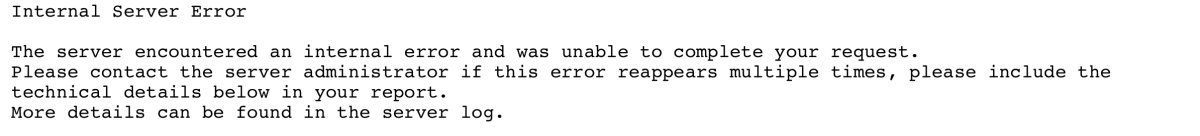Meine Einstellungen im PHP 8.0 Profil für Nextcloud, bei vorhandenem RAM von 32 GB.
PHP-Cache aktivieren
Erweiterungen aktiviert:
bcmath, bz2, curl, exif, ftp, gd, gettext, gmp, iconv, imagick, intl, ldap, mysqli, openssl, pdo_mysql, posix, soap, sockets, sodium, ssh2, zip, zlib
Erweiterte Einstellungen -> Kern
Erweiterte Einstellungen -> FPM
PHP-Cache aktivieren
Erweiterungen aktiviert:
bcmath, bz2, curl, exif, ftp, gd, gettext, gmp, iconv, imagick, intl, ldap, mysqli, openssl, pdo_mysql, posix, soap, sockets, sodium, ssh2, zip, zlib
Erweiterte Einstellungen -> Kern
| Name memory_limit post_max_size upload_max_filesize upload_tmp_dir apc.enable_cli apc.shm_size apc.ttl opcache.enable_cli opcache.file_cache opcache.interned_strings_buffer opcache.memory_consumption opcache.revalidate_freq output_buffering max_execution_time max_input_time | Wert (Standardwert -> mein Wert) 128M -> 4G 32M -> 8G 32M -> 8G /var/services/tmp -> /volume1/Cloud-Daten/nextcloud/data/upload-tmp 0 -> 1 32M -> 512M 0 -> 7200 0 -> 1 "" -> /volume1/web/.opcache 8 -> 32 128 -> 512 2 -> 60 4096 -> 0 240 -> 3600 60 -> 3600 |
Erweiterte Einstellungen -> FPM
| FPM-Modus: Max. Prozesse: Kindprozesse bei Start: Mindestanzahl Prozesse: Maximalanzahl Prozesse: | Dynamisch 120 12 6 18 |